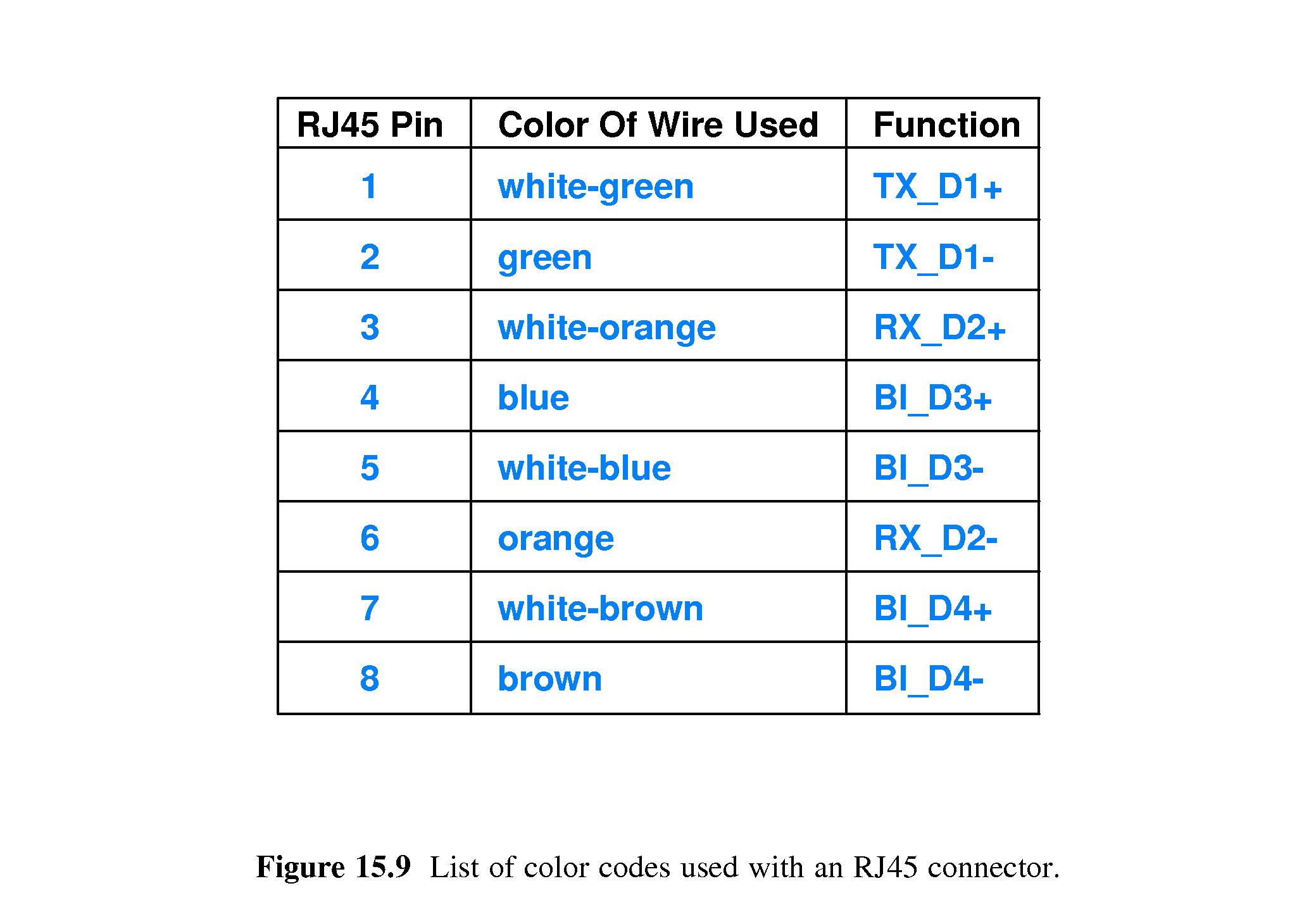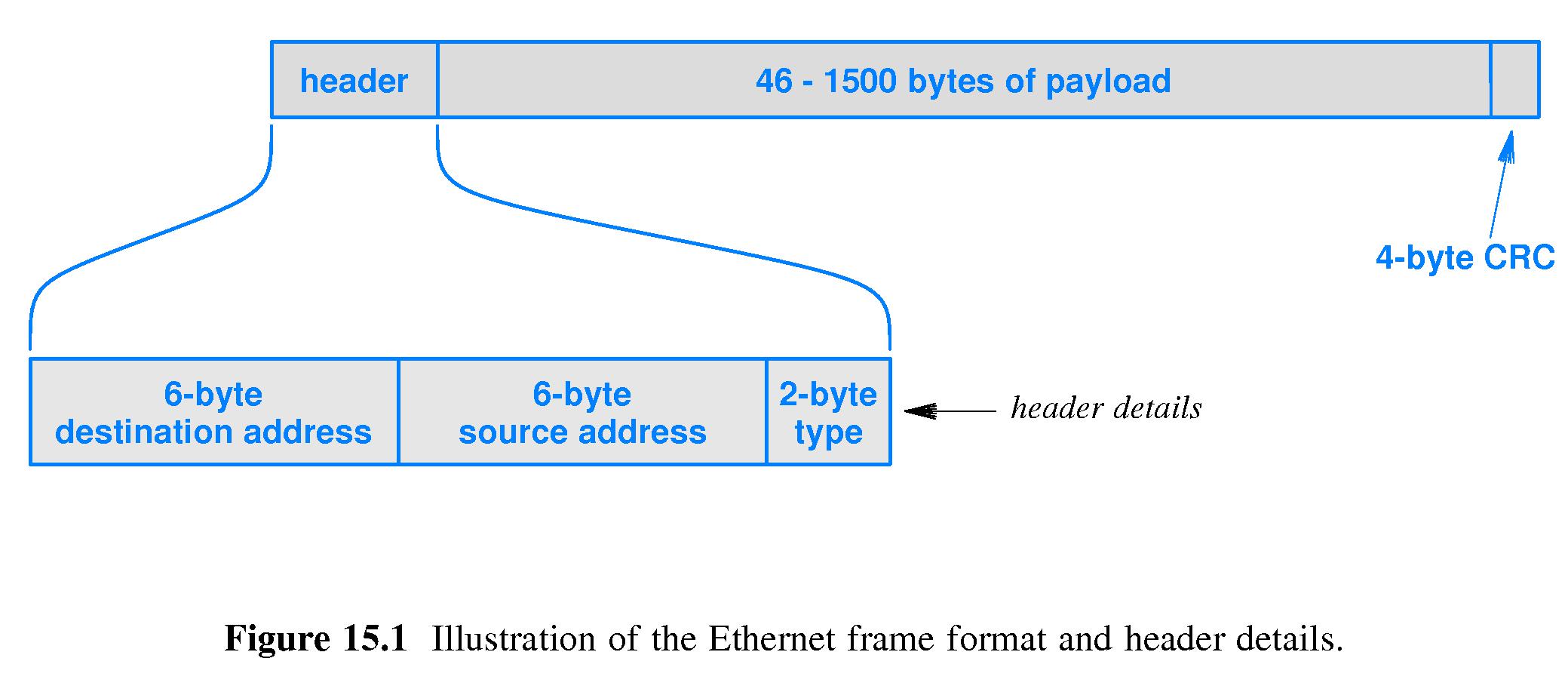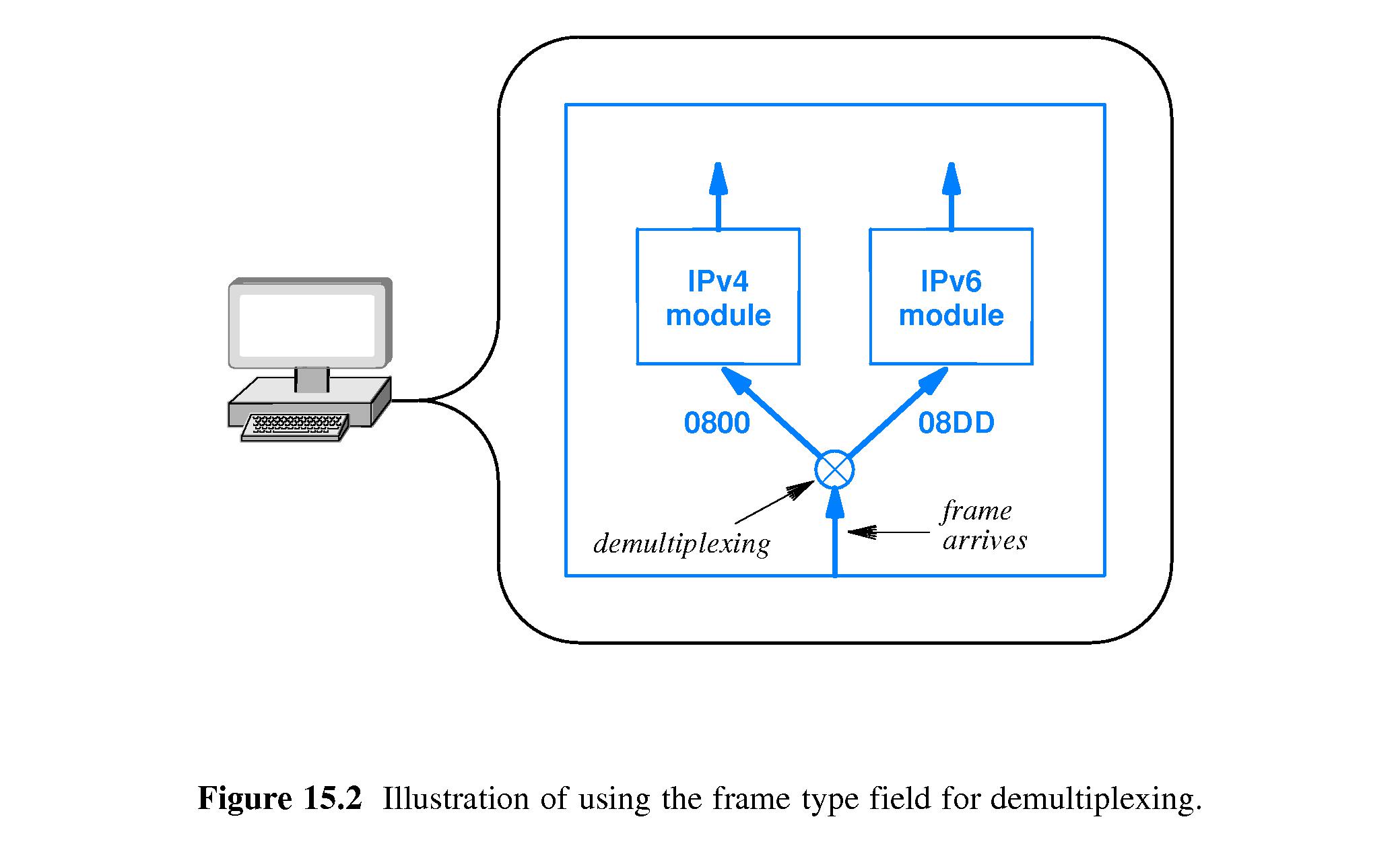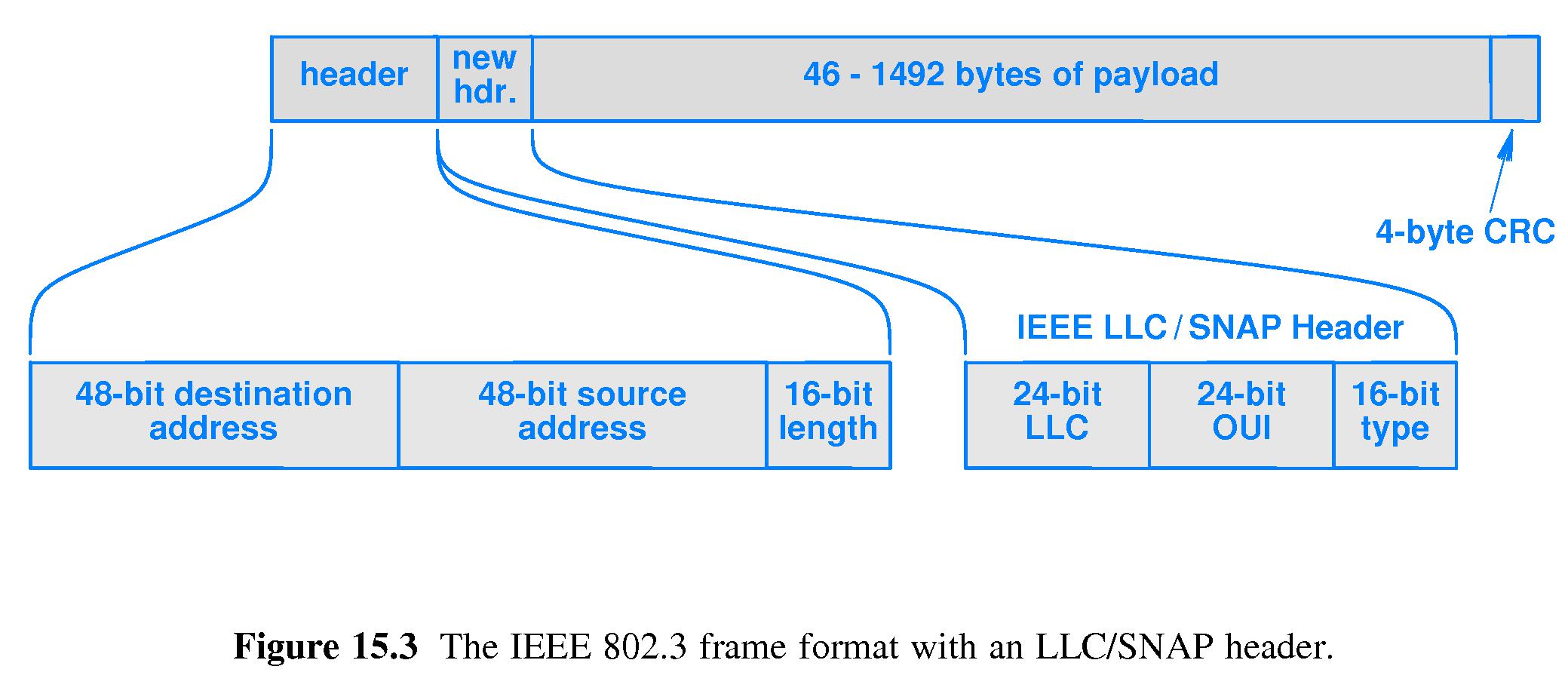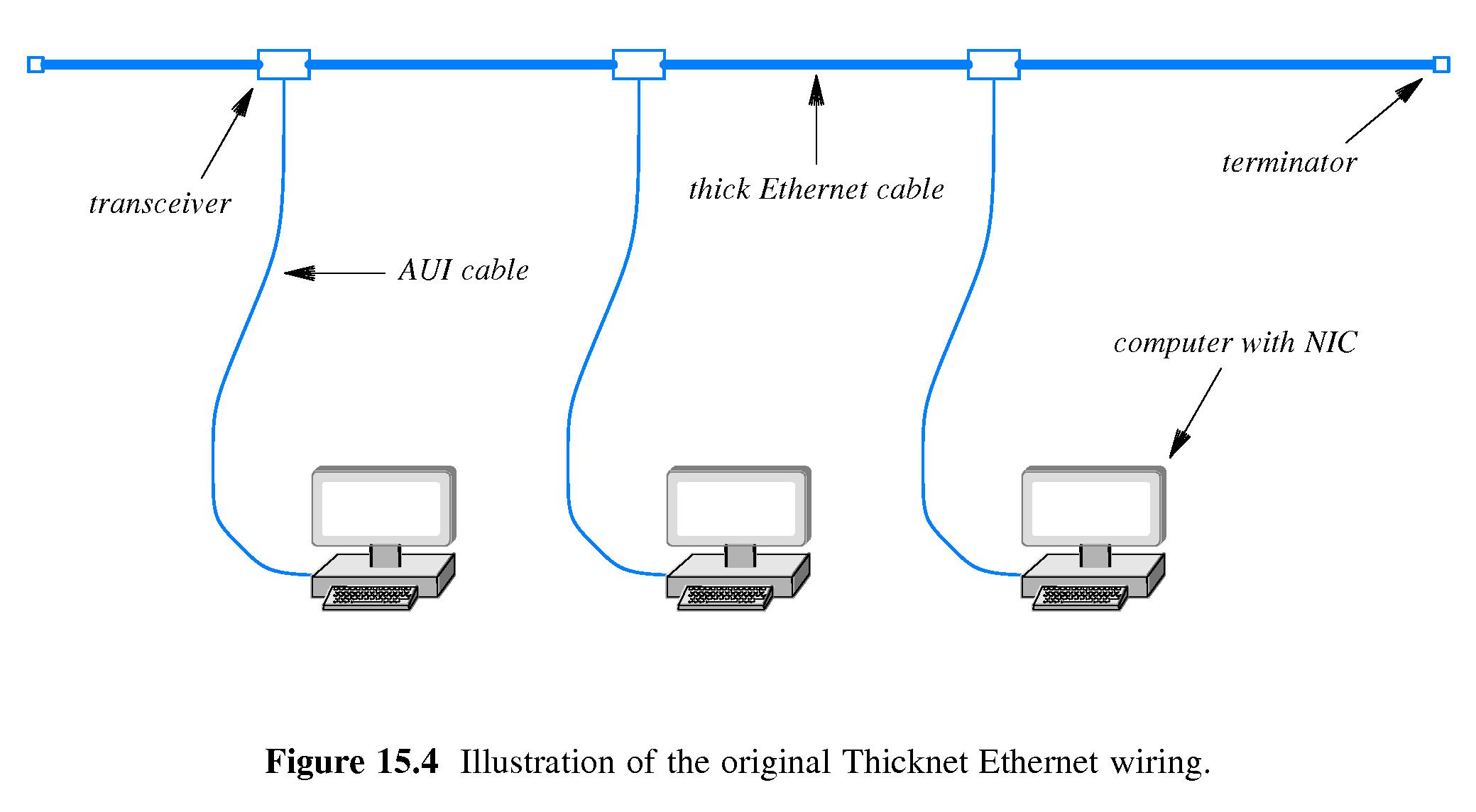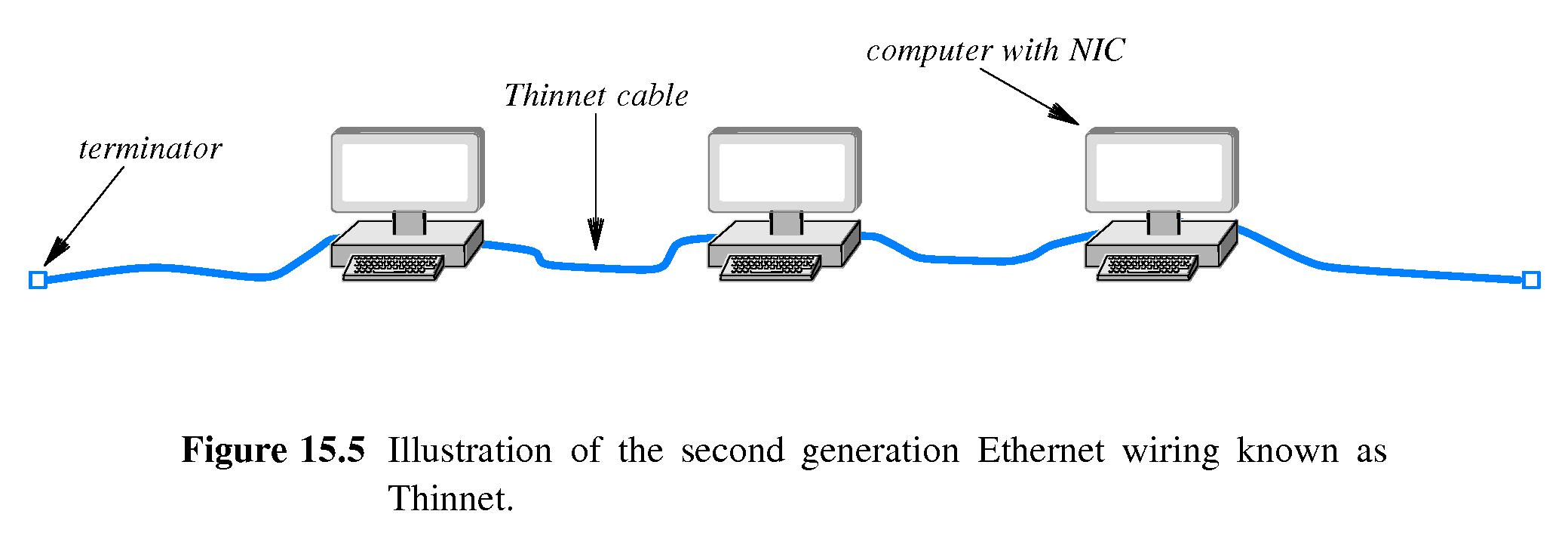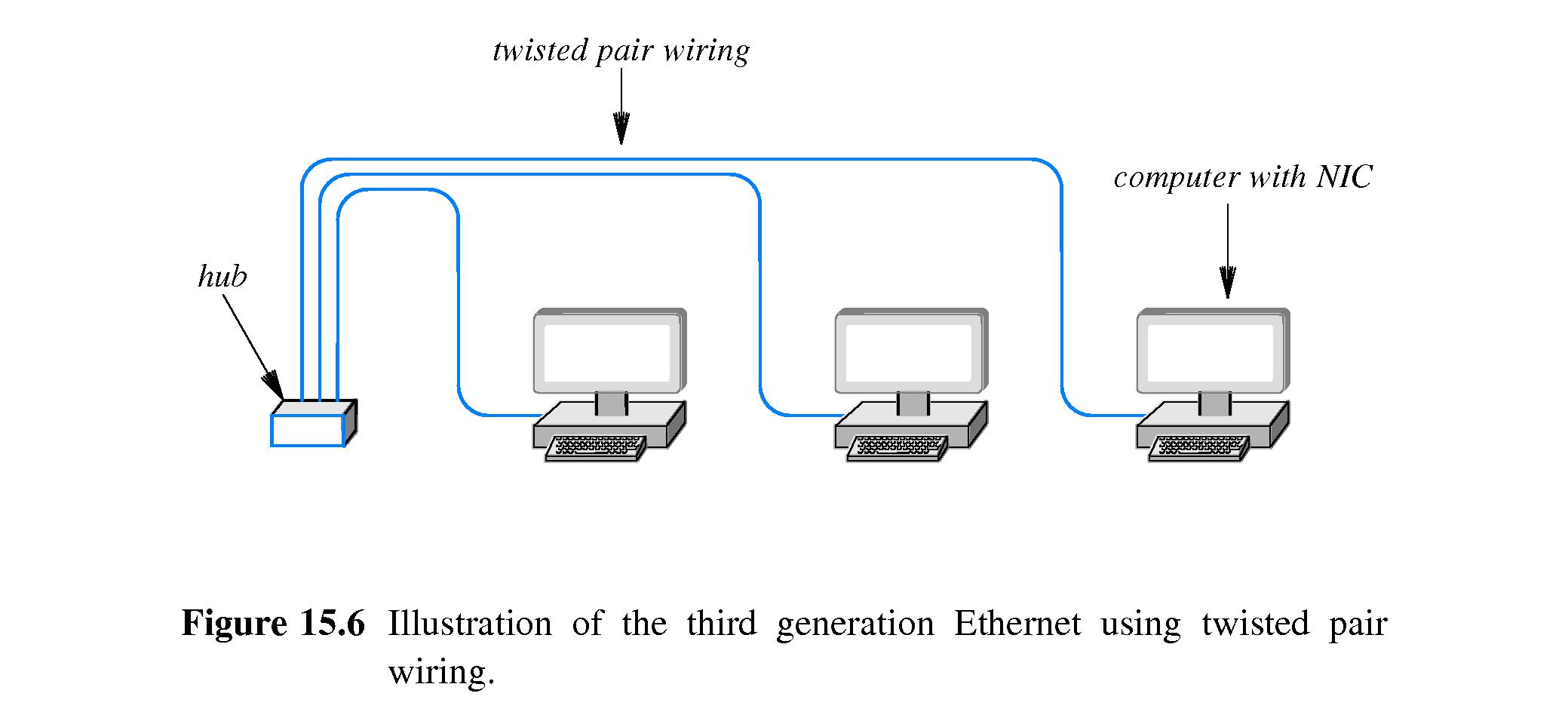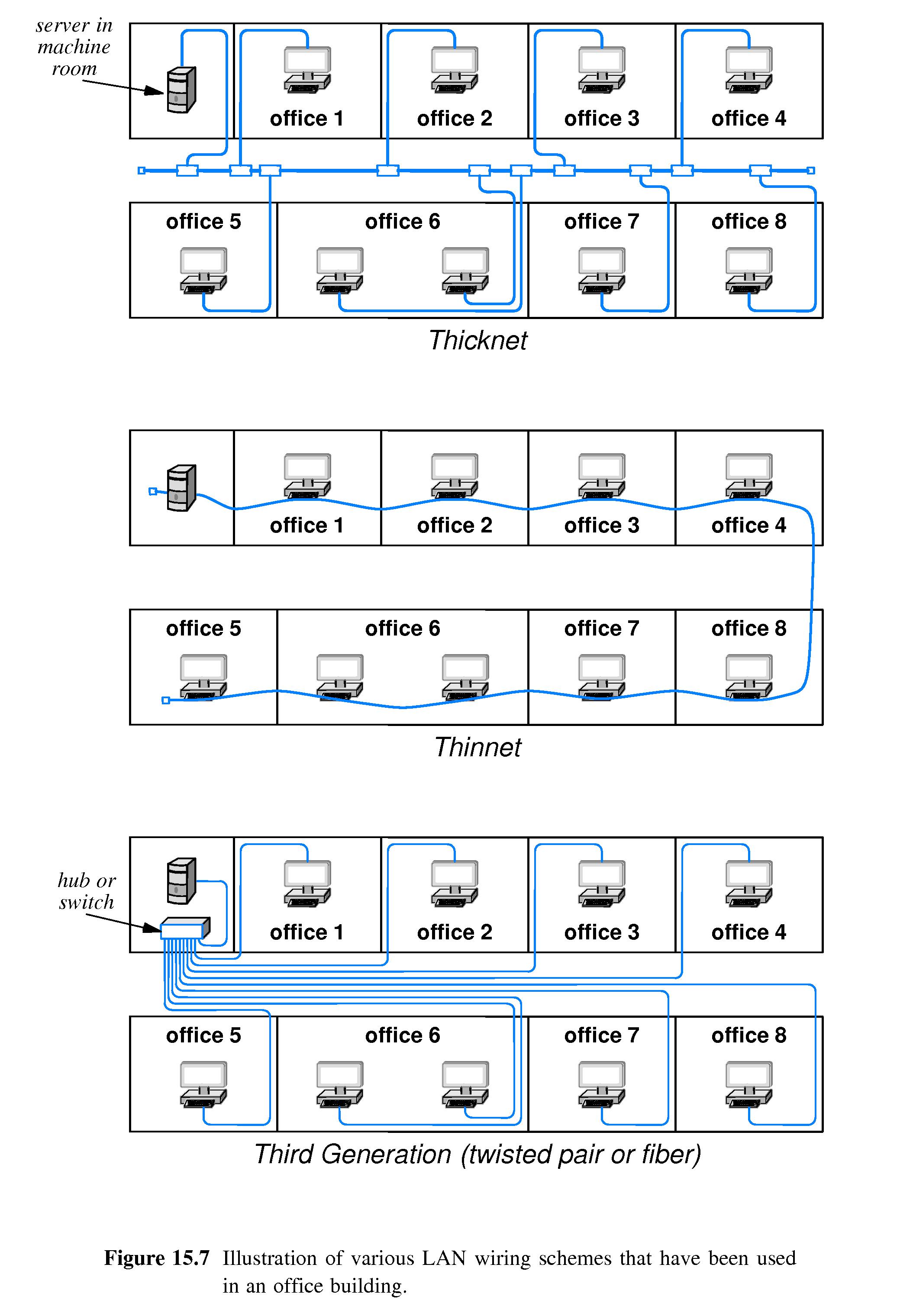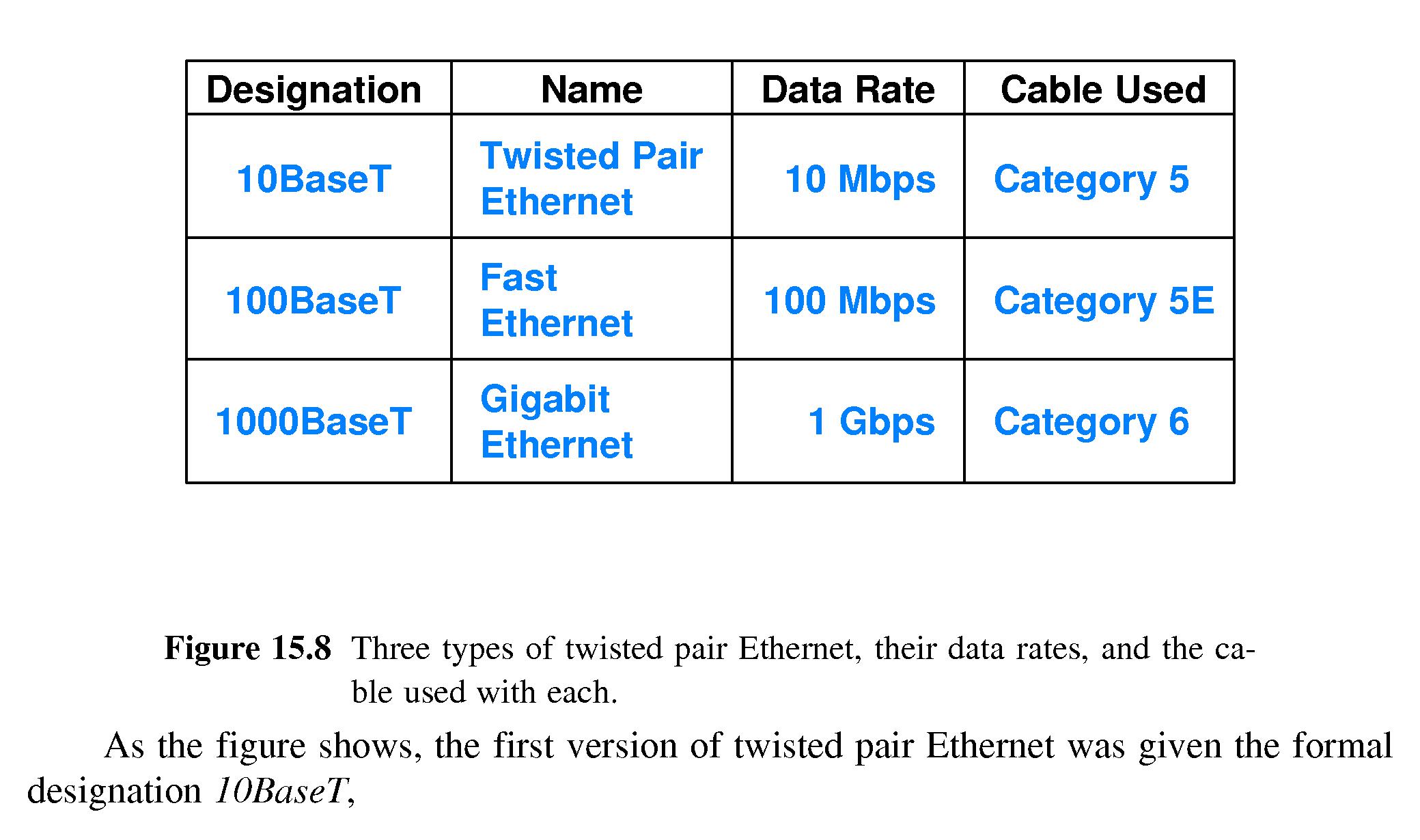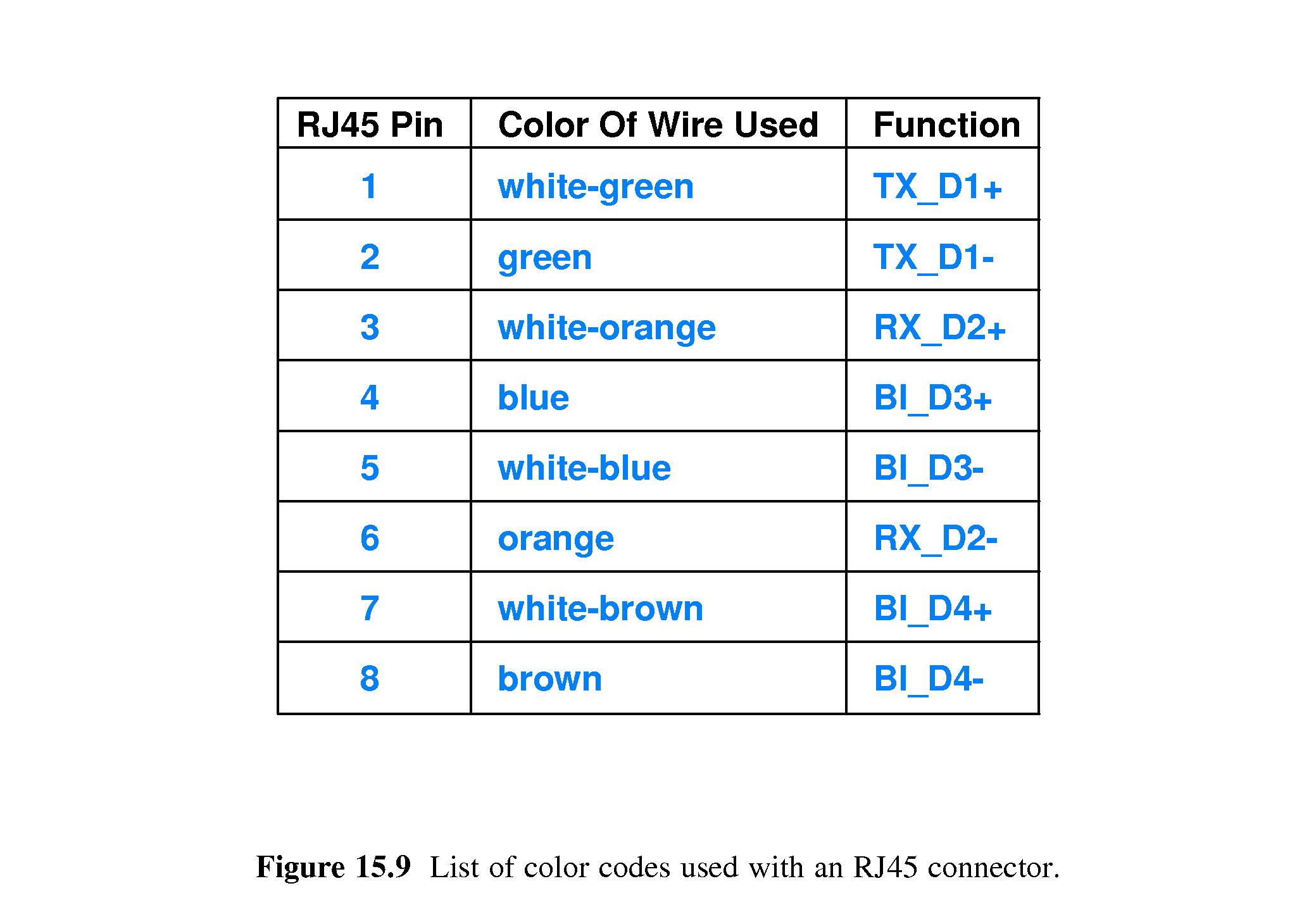(rev. Mar 24, 2017)
Notes On Chapter Fifteen
-- Wired LAN Technology (Ethernet and 802.3)
- 15.0 Study Guide
- Know the basic structure of an Ethernet frame
- Understand what NICs are and what they do
- Be able to explain major features of how Thicknet, Thinnet,
and Twisted-pair Ethernet work, including what hardware was used,
what were the functions of the components, and how the components
were assembled together to form a network.
- Know the data rate ranges of Ethernet technologies.
- Be familiar with the backward compatibility of forms of Ethernet
- 15.1 Introduction
- LAN technologies
- The basis of Ethernet
- Original standard due to DEC/Intel/Xerox (DIX standard)
- 15.2 The Venerable Internet
- Ethernet hardware, cabling and media have changed dramatically
- However, all forms of Ethernet remain compatible.
- 15.3 Ethernet Frame Format
- frame format means "the way a packet is organized"
- See figure 15.1 on page 254 of the sixth edition of Comer.
- Header contains source and destination addresses of 48-bits each,
plus a 16-bit type field
- data payload is variable in size (46-1500 bytes) and ends with a
4-byte CRC.
- The NIC uses the preamble & start-frame-delimiter to detect the beginning
of a frame and a 96-bit inter-frame-gap (IFG) to detect the end of a frame.
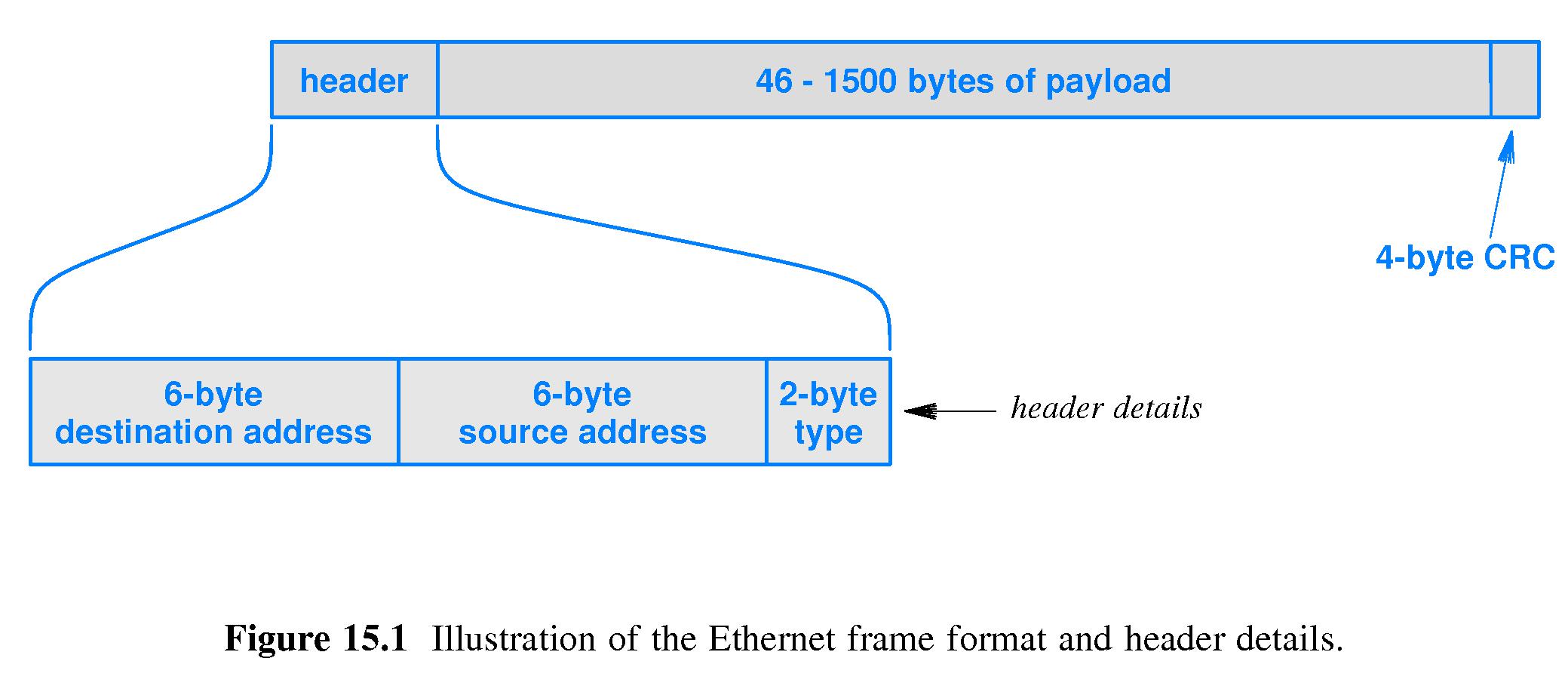
- 15.4 Ethernet Type Field and Demultiplexing
- The type field gives an indication of what is in the data
payload.
- Often a high-level protocol utilizes Ethernet. For example, the
payload of an Ethernet packet could be an IPv4 datagram, an IPv6
datagram, or an ARP message (or something else).
- The type field of the Ethernet packet will be 0x0800 for an IPv4
datagram, 0x08DD for an IPv6 datagram, and 0x0806 for an ARP message.
- The receiving computer relies on the contents of the type
field to indicate to which module of protocol software the
computer should relay the packet.
- When things are done this way, the computers on the network are able
to utilize many different network protocols simultaneously.
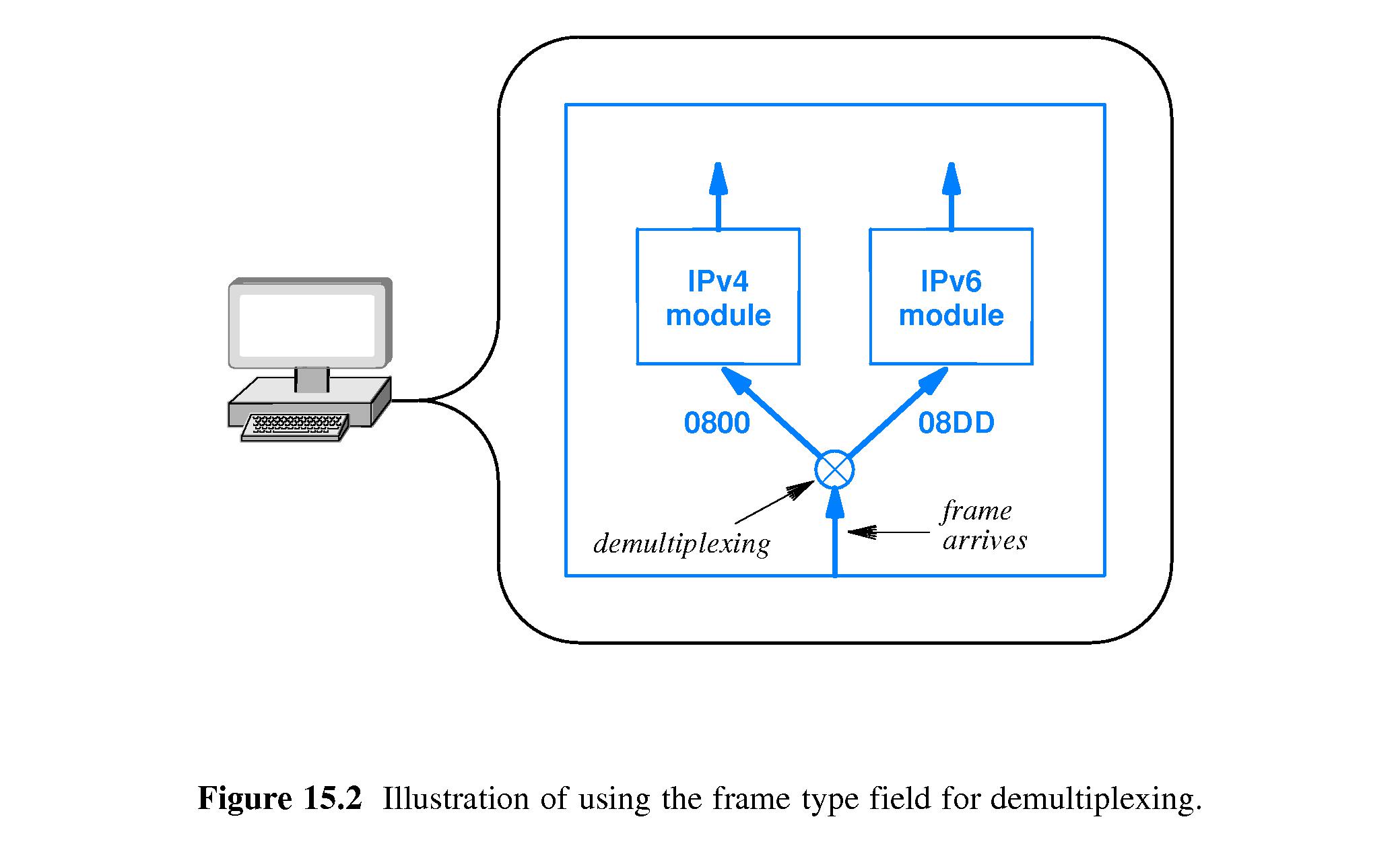
- 15.5 IEEE's Version of Ethernet (802.3)
- The 802.3 Ethernet standard modifies the frame format slightly
- The max payload is reduced to make room for a second header section.
- The old type field becomes a packet-length field
- There's a new 8-byte (SNAP) header that includes the packet type
- 802.3 is backward compatible with the original frame format
- 802.3 hasn't been used much.
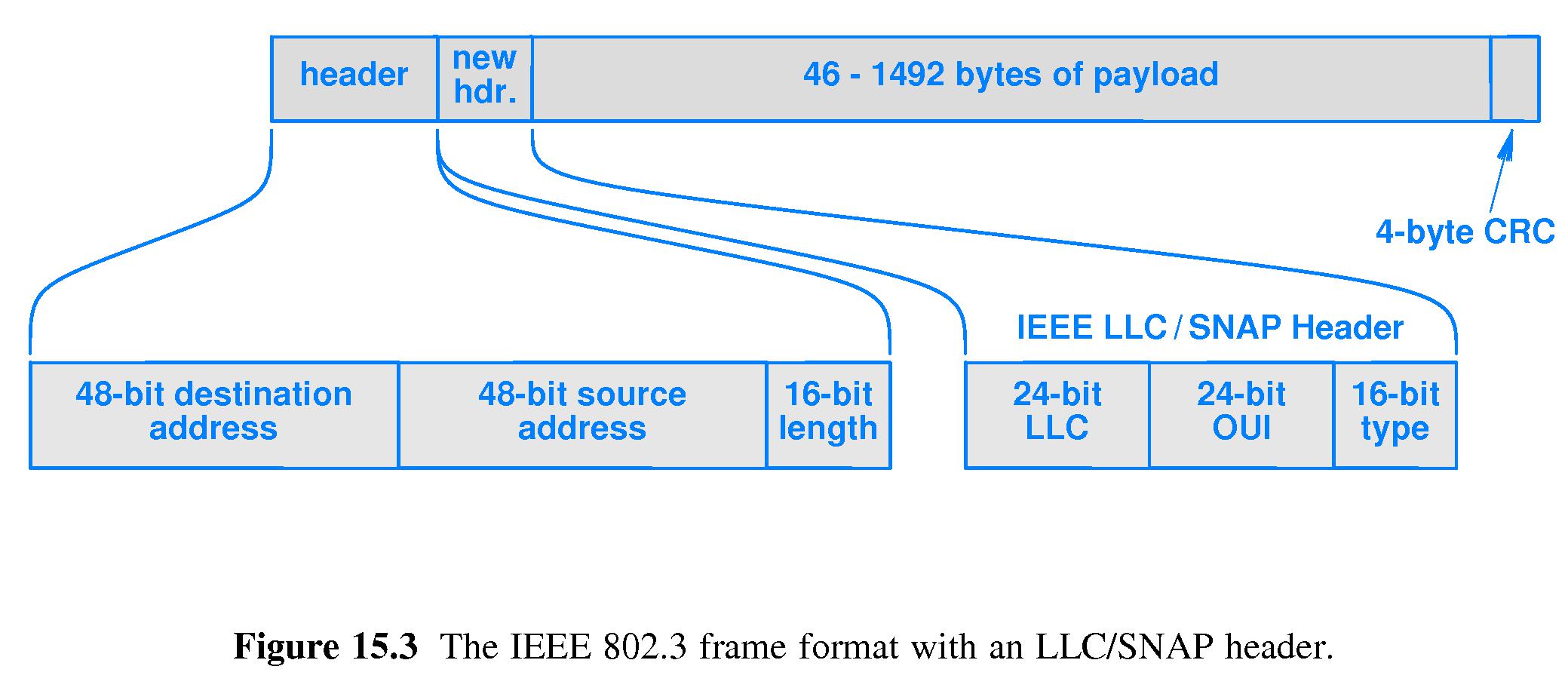
- 15.6 LAN Connections and Network Interface Cards
- A computer treats a LAN pretty much like an I/O device.
- Like a disk, the LAN is something to which the computer can write
bytes, or from which it can read bytes.
- A disk controller has a connection to the computer's bus
and a connection with the disk.
- Likewise there are Network Interface Cards that perform a similar
function for LAN's.
- The computer bus connects to the NIC, which connects to the network
medium
- An NIC:
- sends and receives frames (packets)
- recognizes destination addresses in frames
- computes and checks CRC's
- 15.7 Ethernet Evolution and Thicknet Wiring
- Names: 10Base5, thick wire Ethernet, or Thicknet
- An NIC attached to the computer handled digital aspects of communication
- A transceiver tapped into "banana cable" bus handled carrier detection,
and conversion between digital bit values and signals on the cable.
- An attachment unit interface (AUI) cable formed the connection
between the transceiver and the NIC.
- Main cable and transceivers were usually remote from the computers,
perhaps running along above a ceiling or beneath a floor.
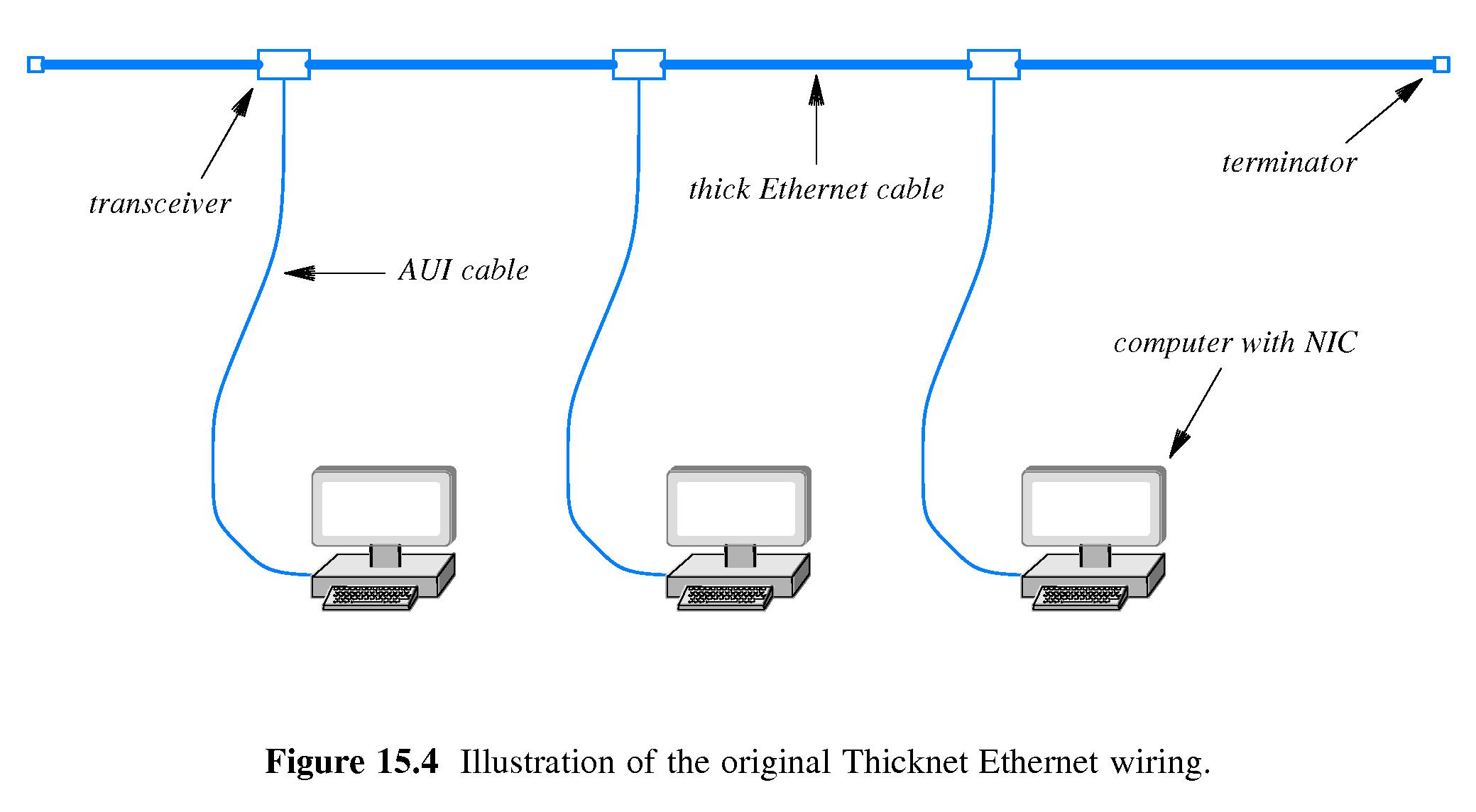
- 15.8 Thinnet Ethernet Wiring
- Names: 10Base2, Thinwire Ethernet, Thinnet
- NIC and Transceiver combined in one device - usually internal to the
computer
- Sections of thin flexible cable connect from NIC to NIC with
T-connectors.
- Special terminators were connected to each end of the cable run
- Advantages: low cost, easy installation
- Disadvantages: Poor cabling quality and (other)
human error can easily cause significant network downtime
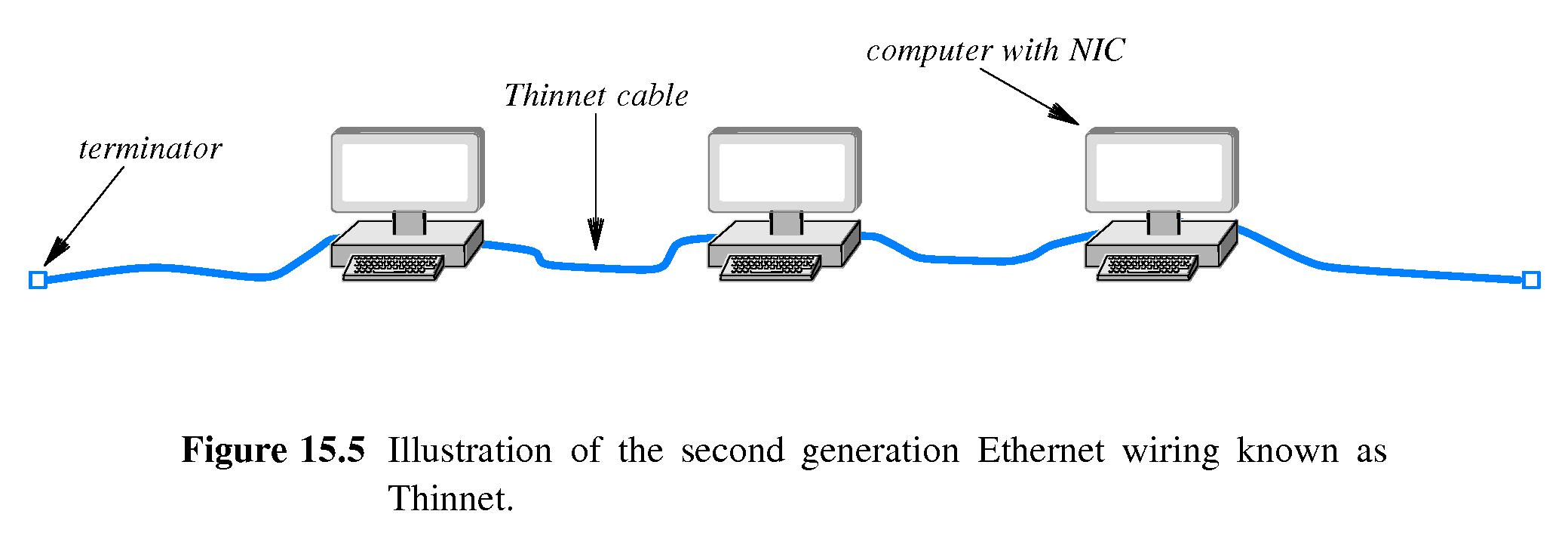
- 15.9 Twisted Pair Ethernet Wiring and Hubs
- Names: 10BaseT, Twisted Pair Ethernet
- No coax cable. Multiple NIC's connect to a hub or switch via twisted
pair wiring.
- A hub emulates a backbone cable.
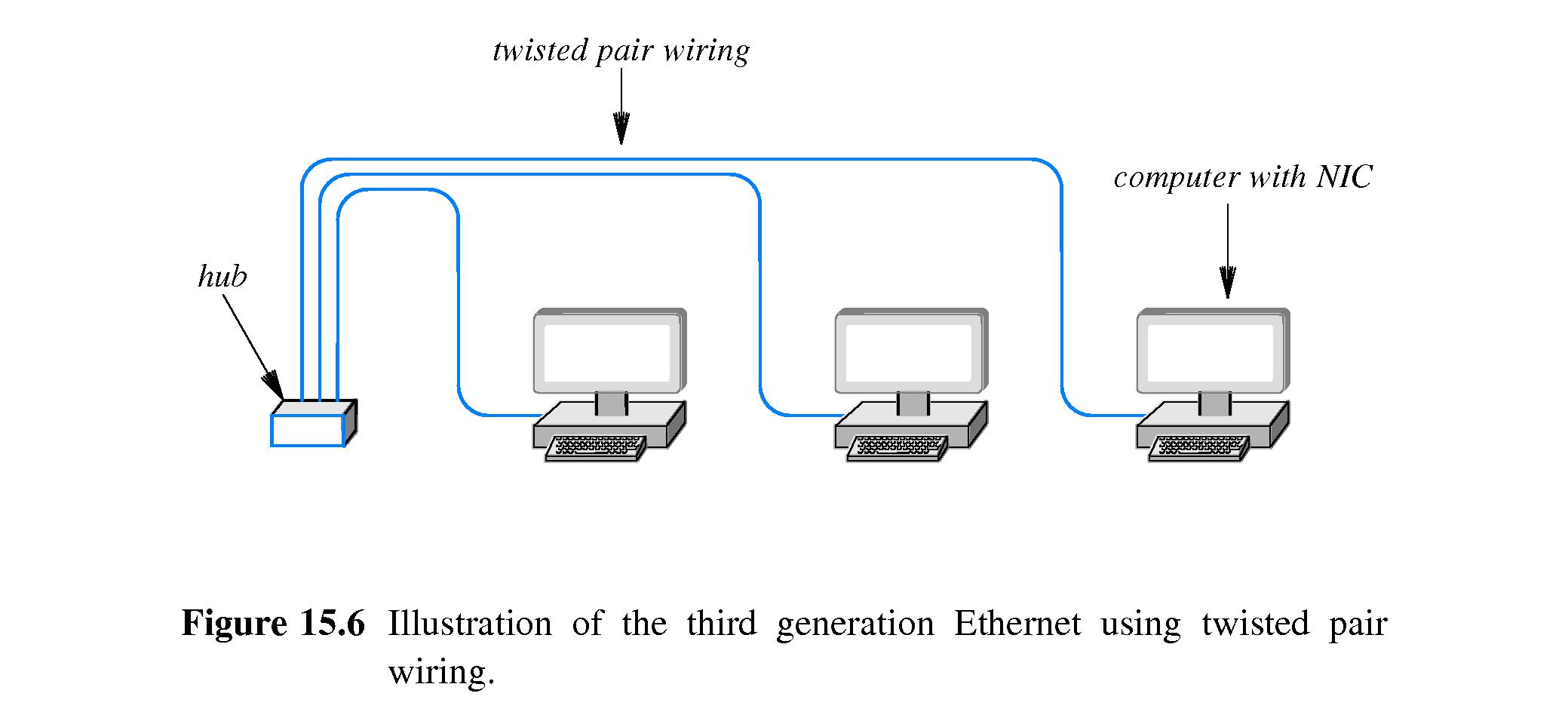
- 15.10 Physical and Logical Ethernet Topology
- Although twisted-pair Ethernet is physically set up as a star
network, logically it utilizes a bus topology.
- 15.11 Wiring an Office Building
- Each different Ethernet wiring technology makes different demands on
office wiring designs.
- Note that twisted pair wiring can require numerous individual cables and
careful labeling.
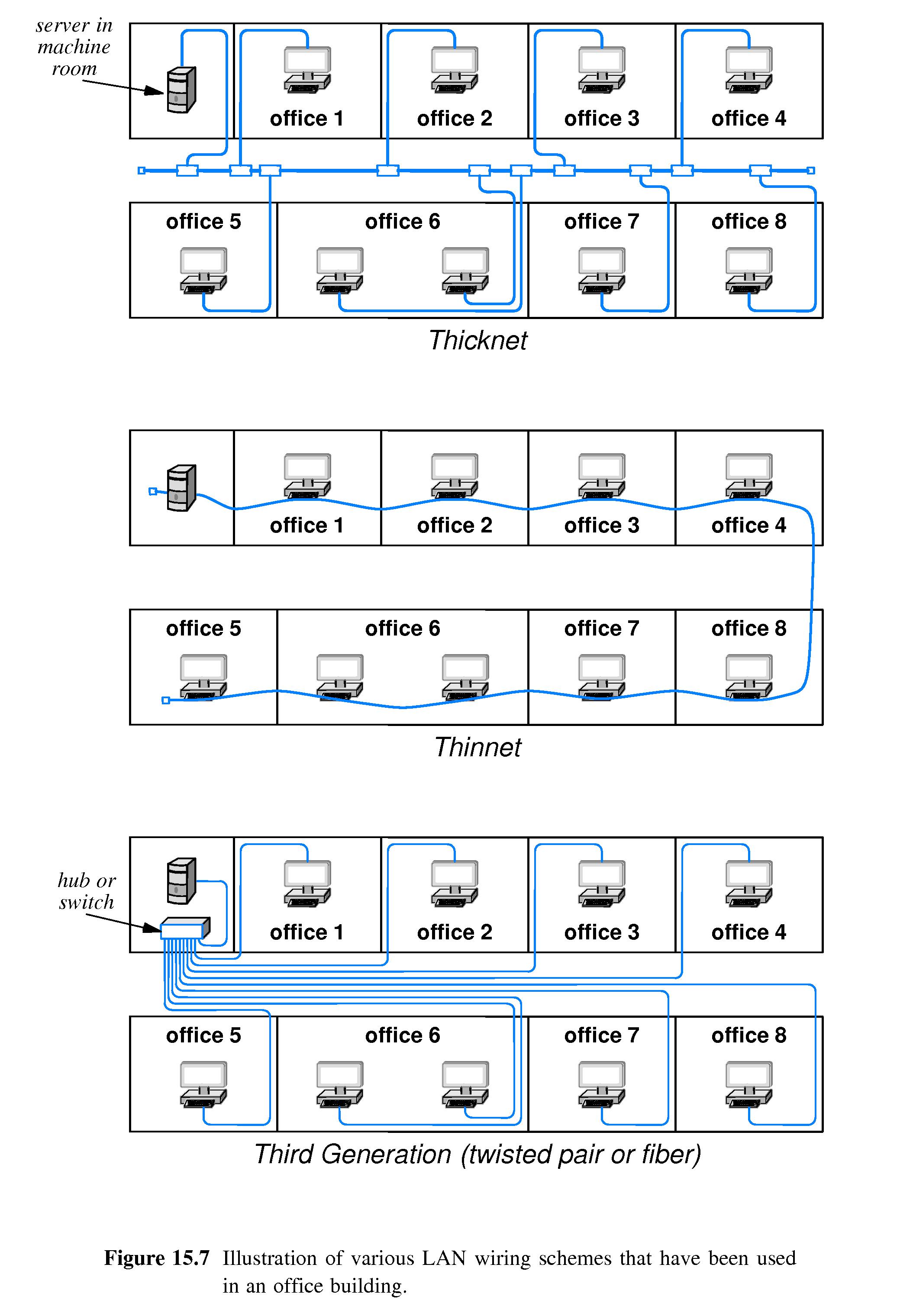
- 15.12 Variants of Twisted Pair Ethernet and Speeds
- Ethernet cable has improved in quality and shielding, and data rates
have increased:
- 10BaseT is 10 Mbps
- 100BaseT (Fast Ethernet) is 100 Mbps
- 1000BaseT (Gigabit Ethernet, Gig-E) is 1000 Mbps
- The high-speed versions use a switch instead of a hub - which
simulates an isolated Ethernet segment, linked to other
segments by bridges.
- The high-speed versions will slow down if they share a segment with
an NIC using a slow version.
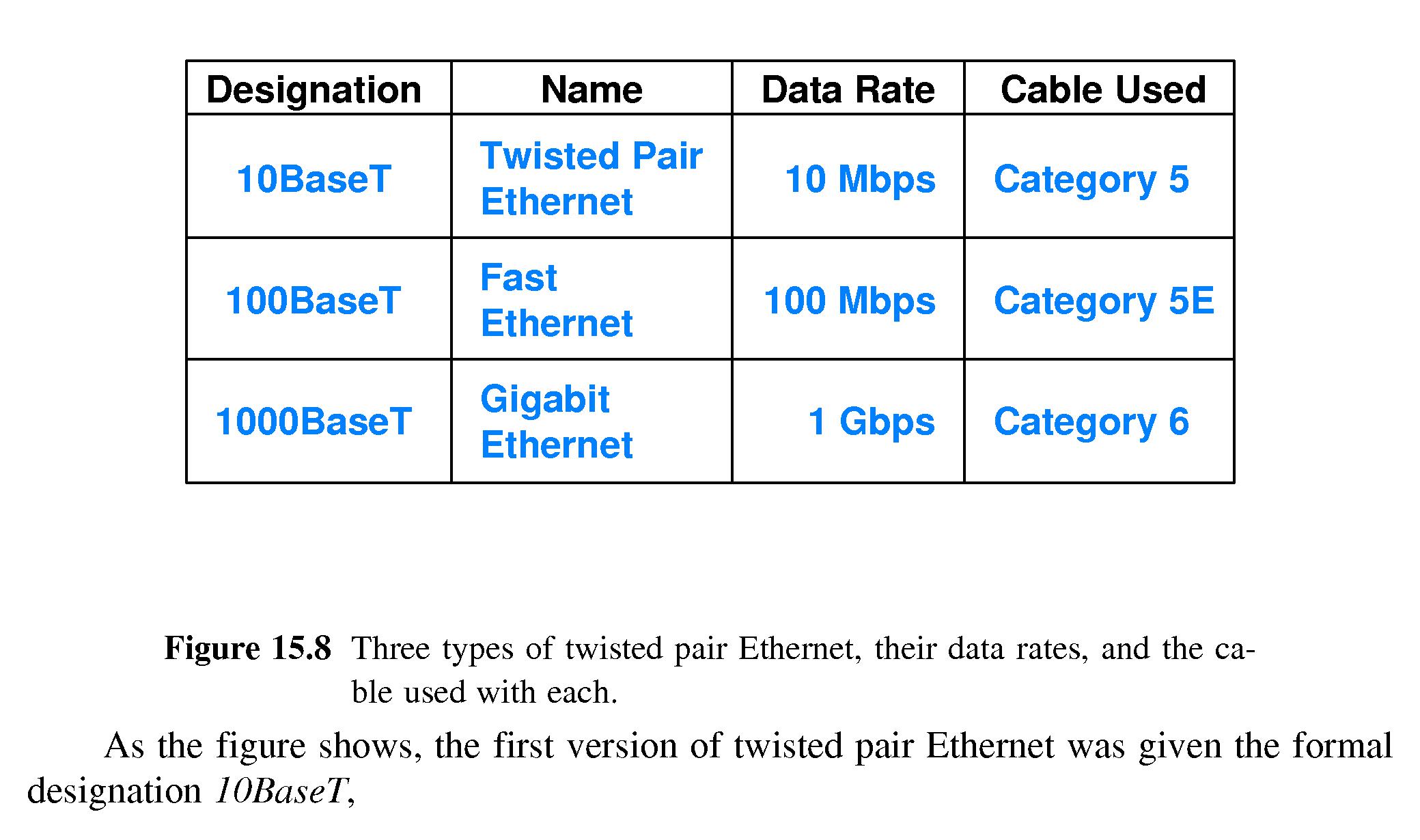
- 15.13 Twisted Pair Connectors and Cables

- Twisted pair uses RJ45 connectors, which are larger versions of the
RJ11 connectors used with telephones.
- Most people purchase ready-made patch cables
- There are two types: straight (for computer-to-switch or
computer-to-hub)
and crossed (for switch-to-switch, hub-to-hub, or
computer-to-computer)