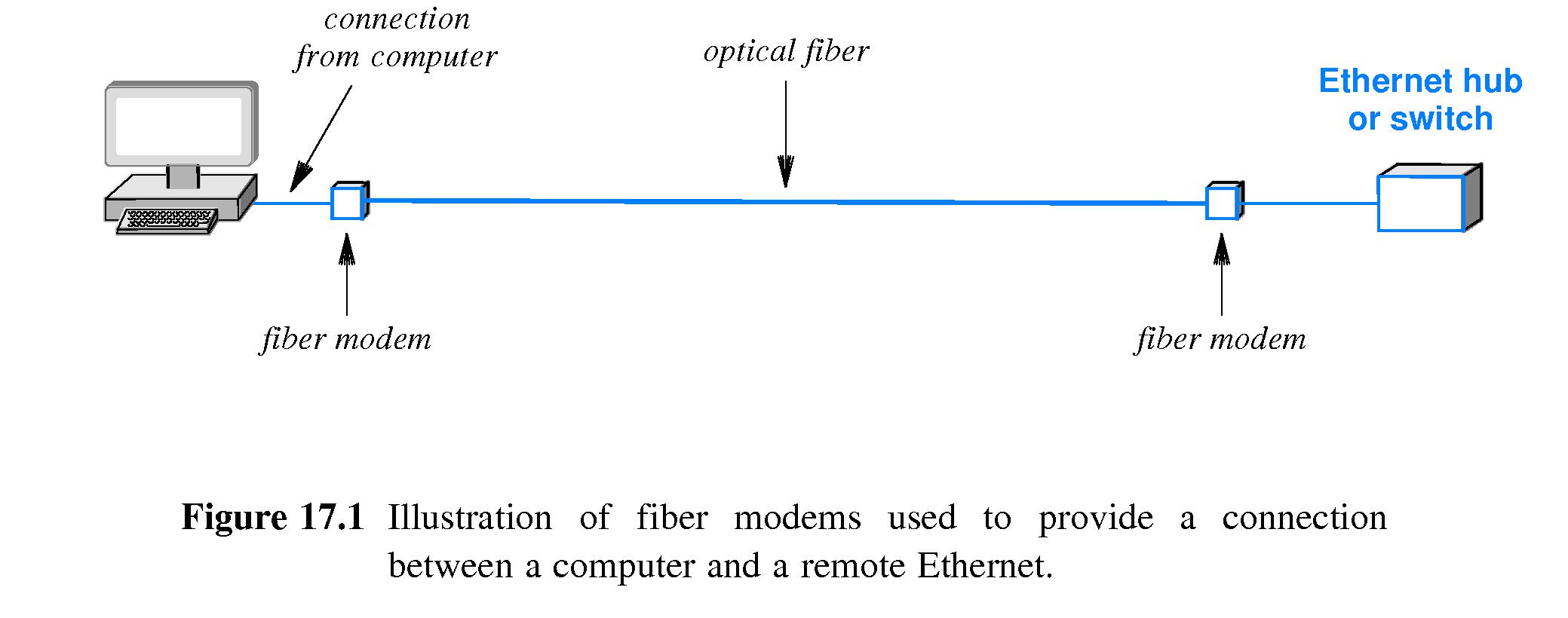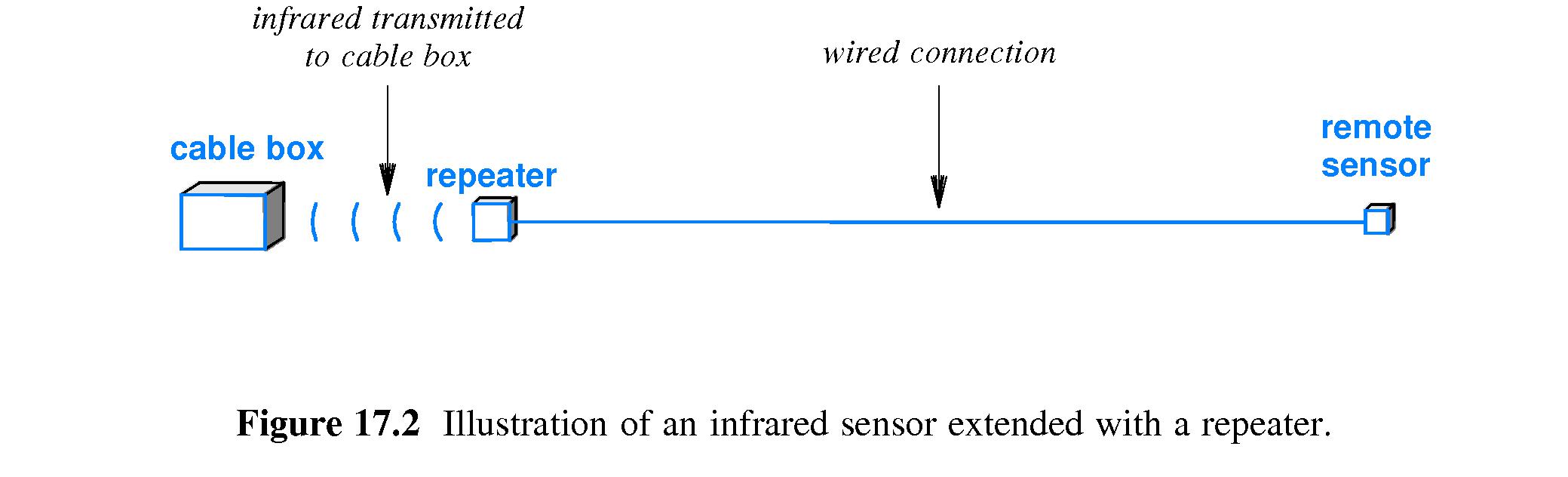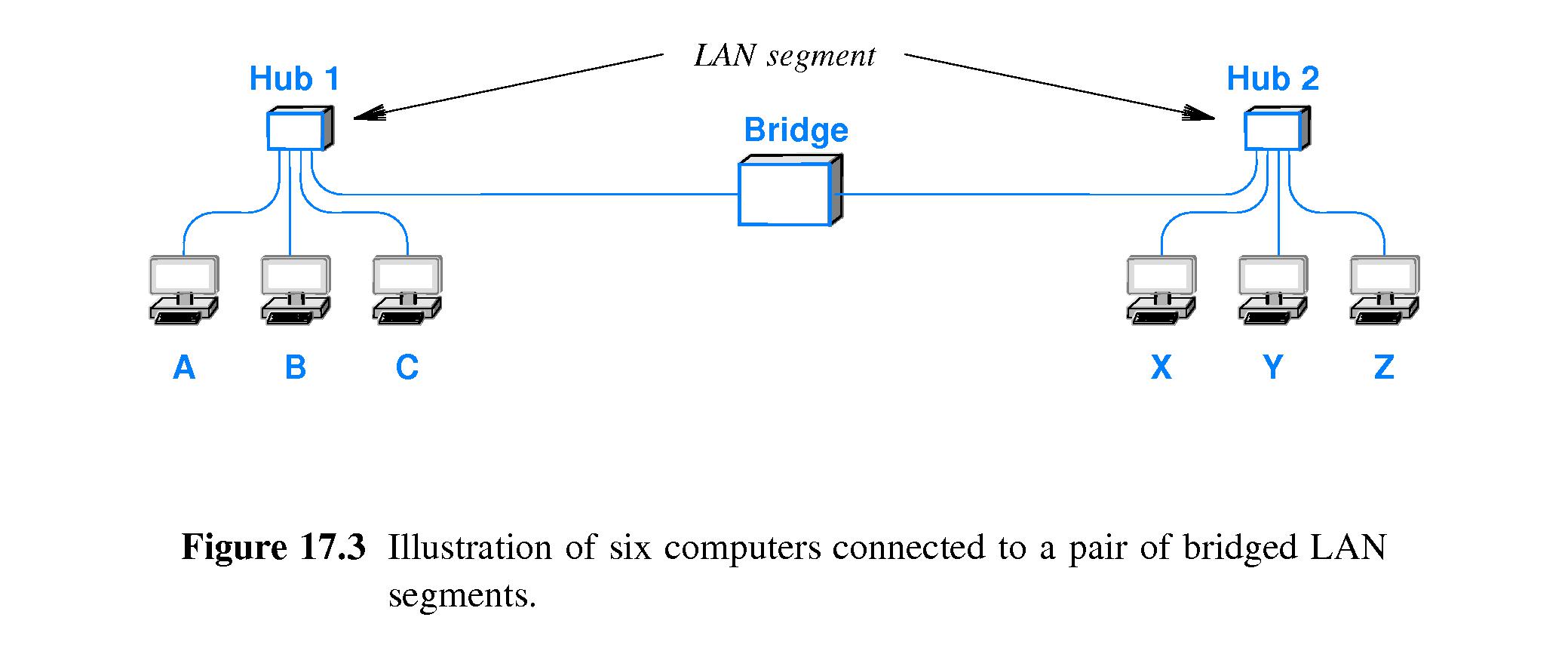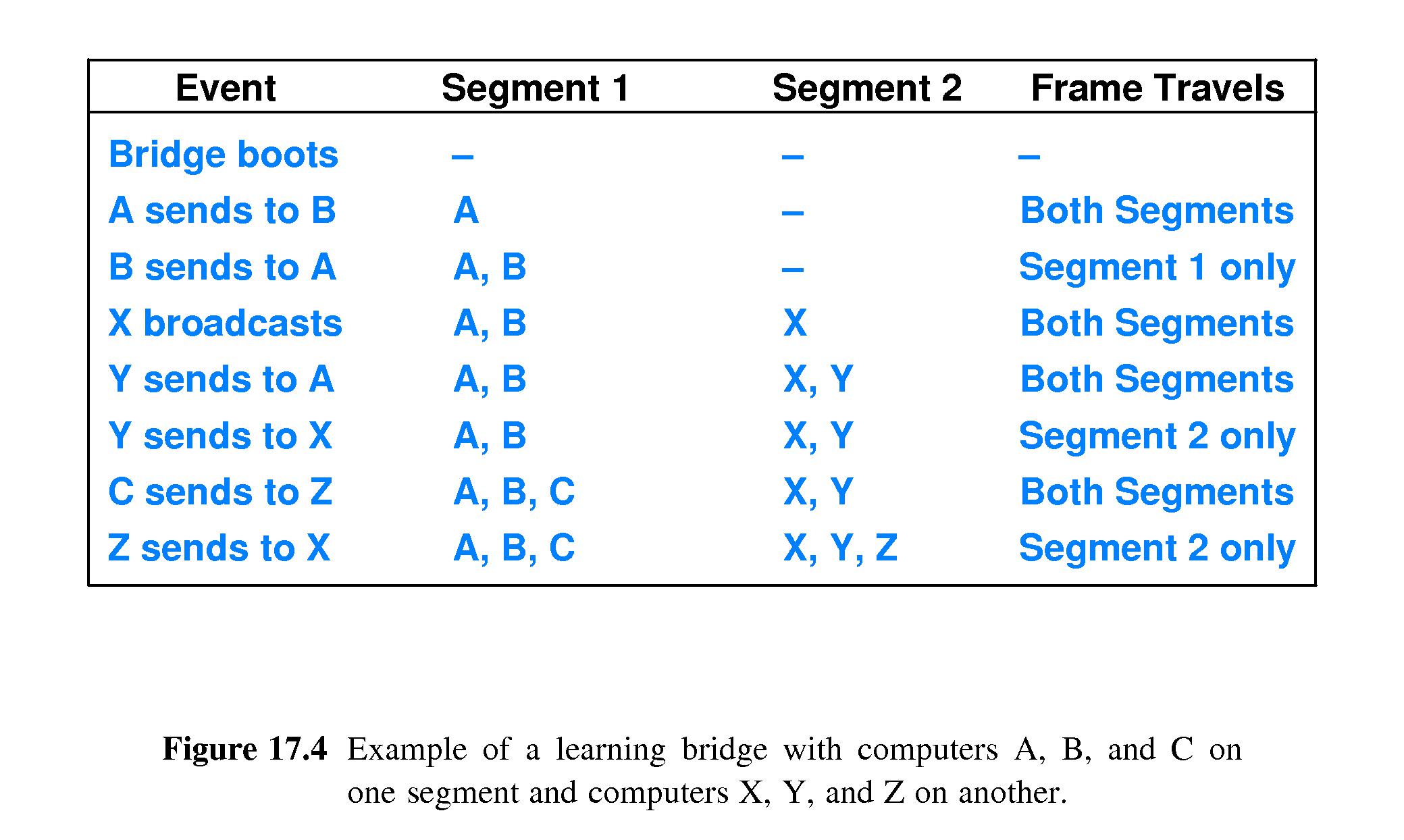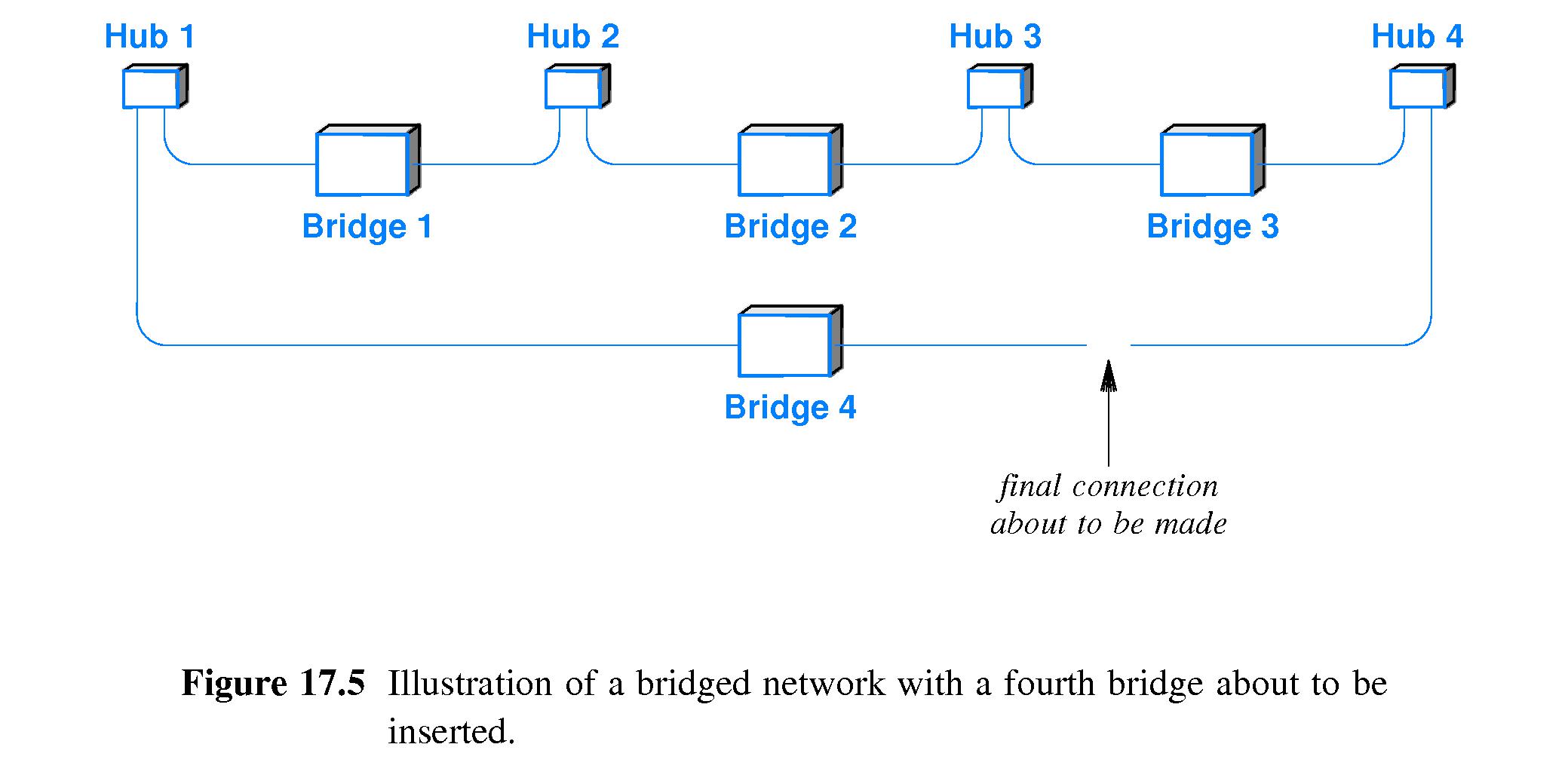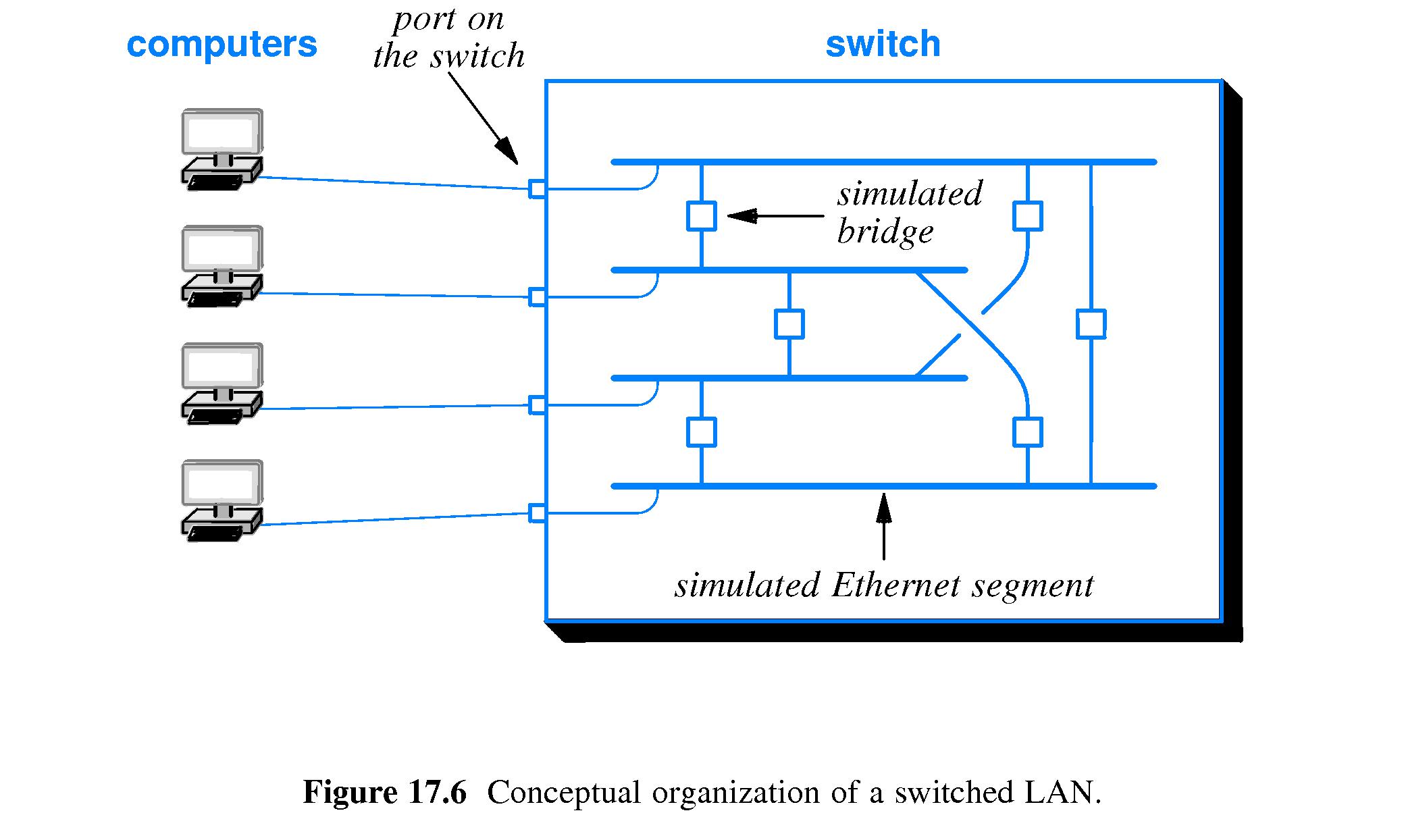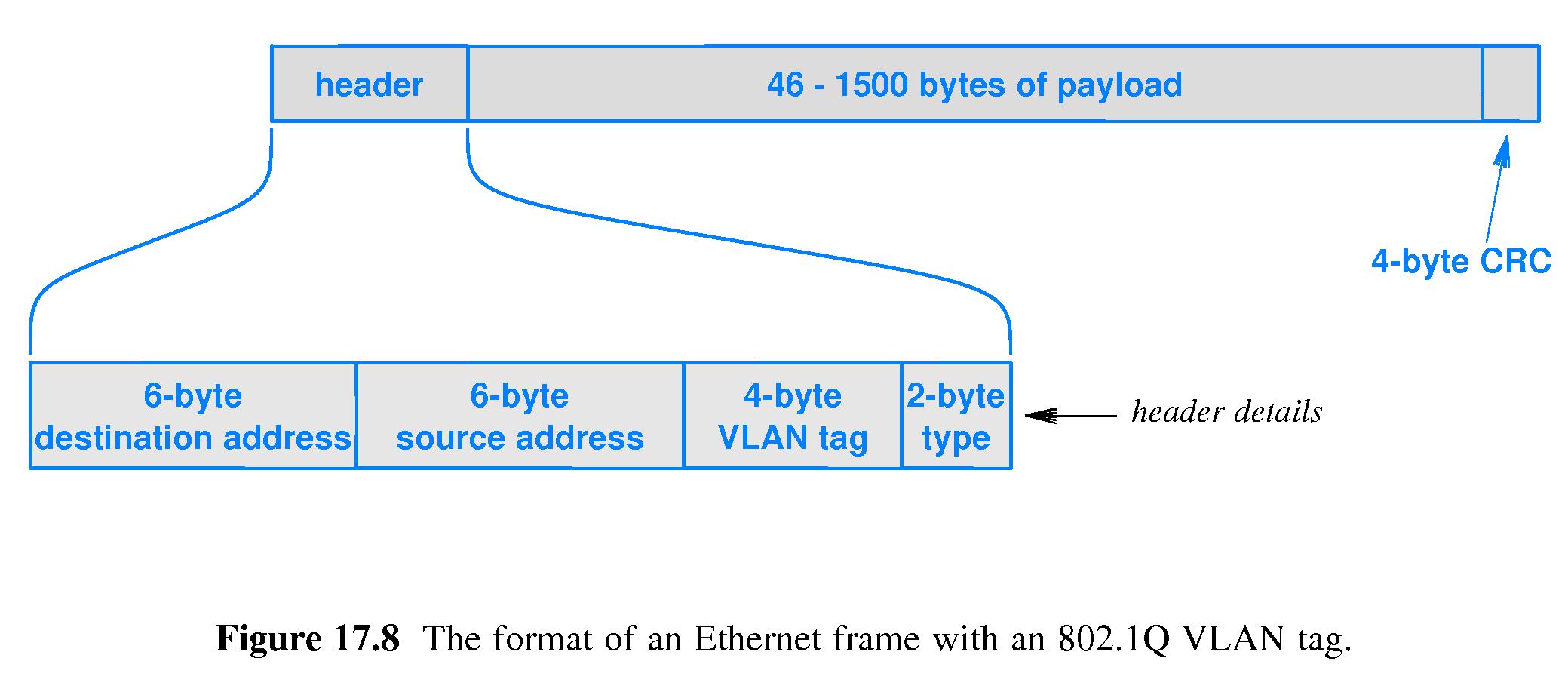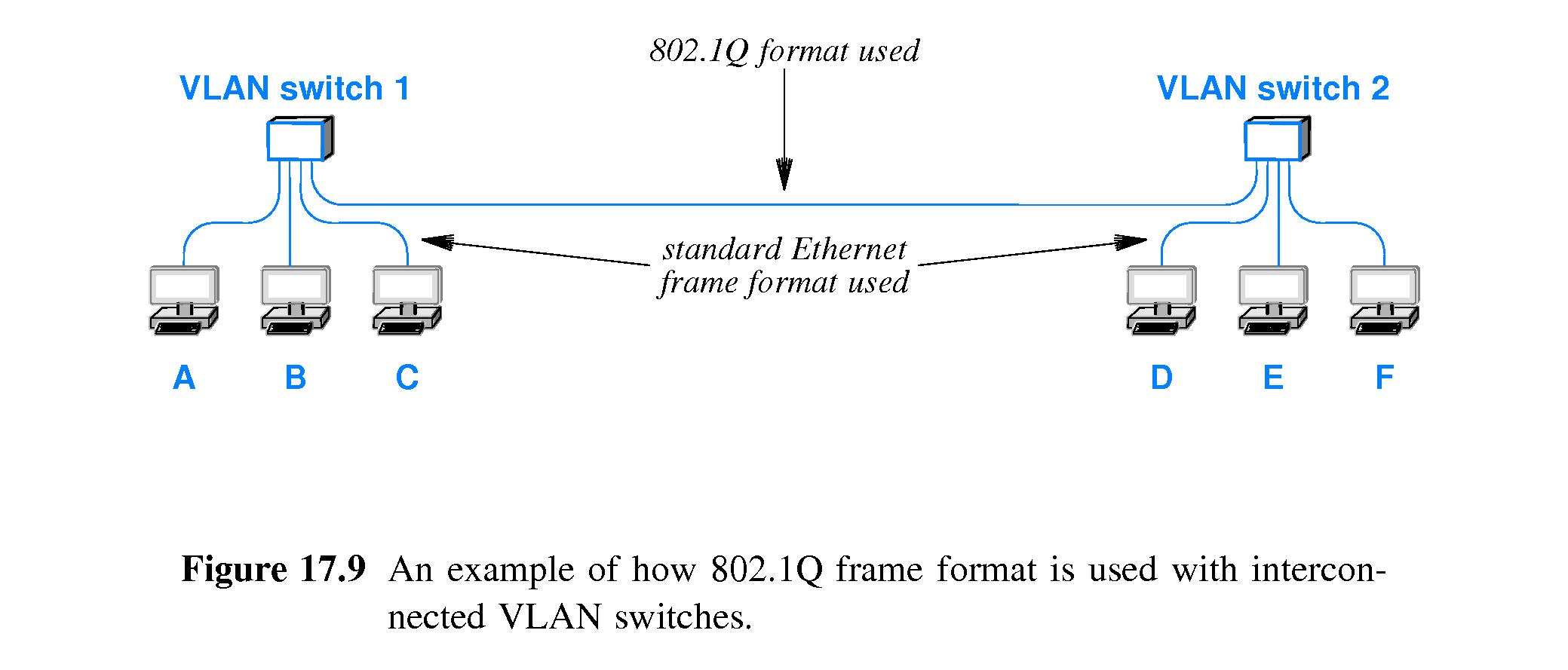(rev. March 29, 2015)
Notes On Chapter Seventeen
-- LAN Extensions: Fiber Modems, Repeaters, Bridges and Switches
- 17.0 Study Guide
- Be able to explain what a repeater does and what a bridge does, and
the difference between them.
- Be able to explain how bridges learn which frames to forward and which
frames not to forward. Be able to explain how the learning relates to
source addresses in frames, and how the forwarding relates to destination
addresses in frames.
- Be able to explain why it is better to join network segments with
bridges then to join them with repeaters - the advantage of simultaneous
communication on different segments.
- Be able to explain what an Ethernet hub does, and what an Ethernet switch does
and the difference between them.
- Be able to explain what a VLAN Ethernet switch does, and the difference
between a VLAN Ethernet switch and an ordinary Ethernet switch.
- 17.1 Introduction
- Mechanisms that can extend a LAN
- LAN Switching
- Repeaters and Bridges
- The Spanning Tree Algorithm
- 17.2 Distance Limitation and LAN Design
- LAN's are designed to operate within a given cost, and within certain
power output, capacity and delay limits.
- If LAN wiring is extended beyond a certain point, attenuation and/or
excessive delay will cause errors.
- 17.3 Fiber Modem Extensions
- An Ethernet can be extended with a segment of fiber with a pair of
fiber modems at each end.
- Delay and attenuation along the fiber is very low, so the extension
can be much longer than if it were made out of wire cabling.
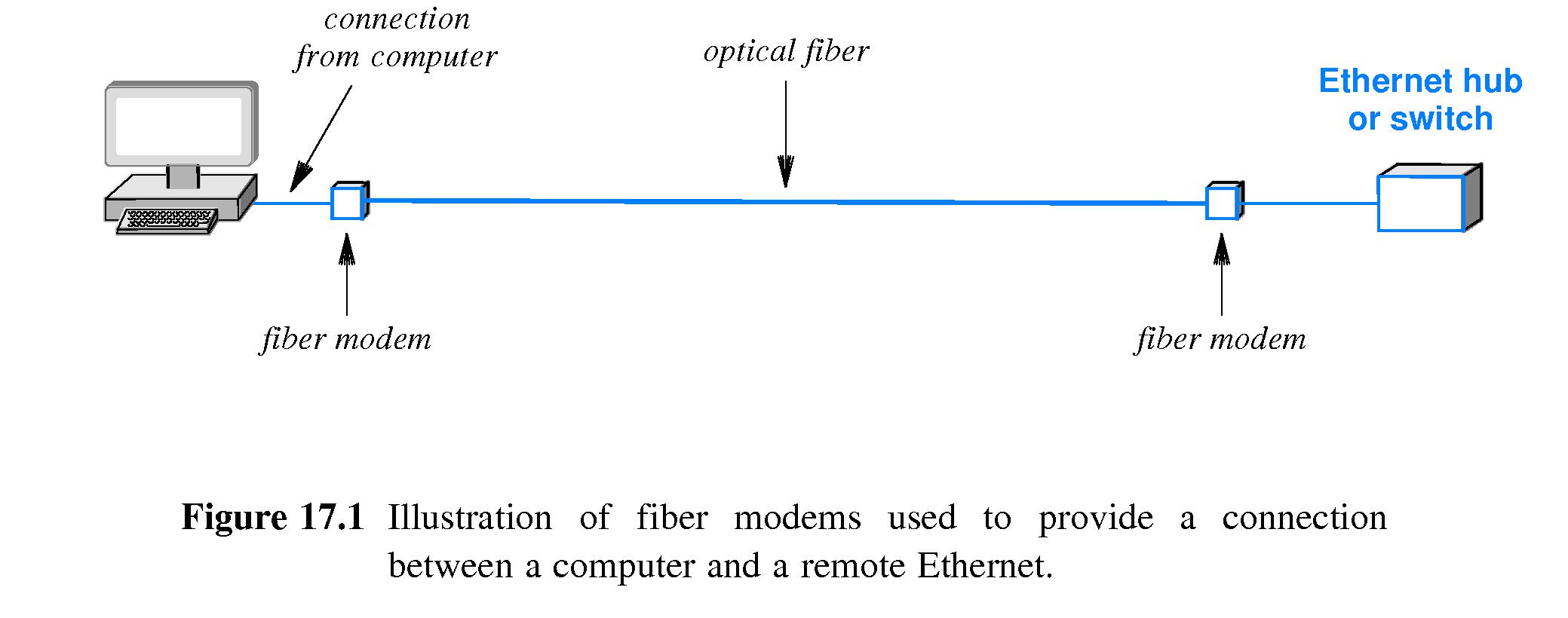
- 17.4 Repeaters
- A repeater is a simple analog device that inputs a signal
and outputs the exact same signal, except amplified.
- Repeaters do not understand packets or signal coding.
- Repeaters were much used with the original Ethernet.
- Nowadays repeaters used with infrared networks is fairly common.
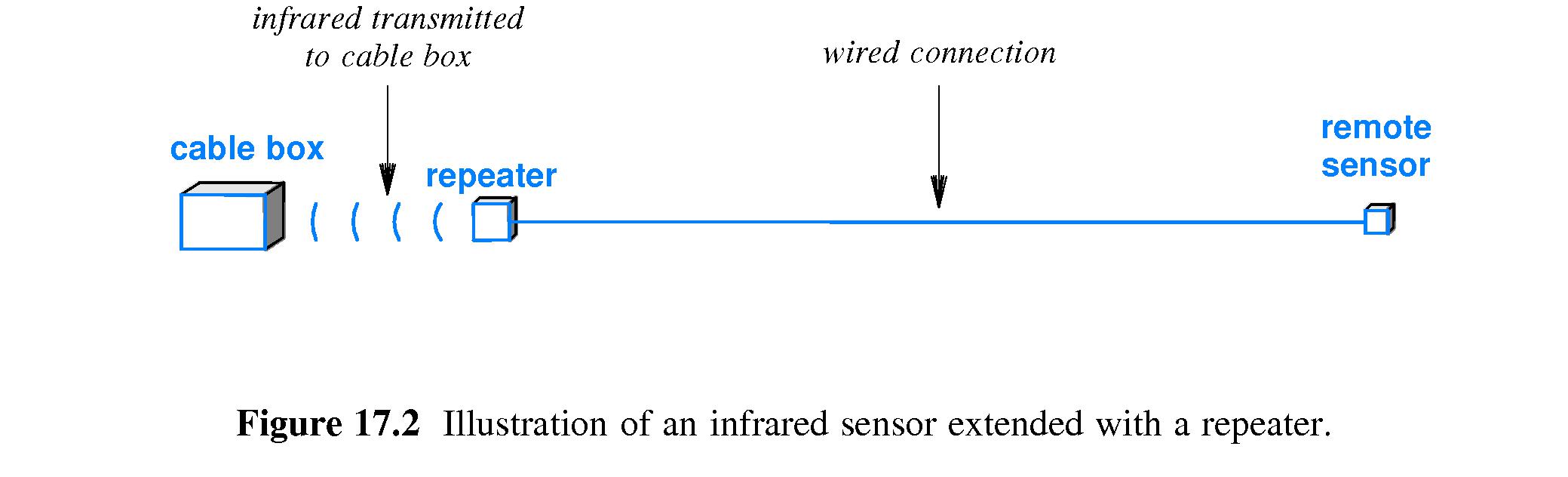
- 17.5 Bridges and Bridging
- A bridge is a device used to connect two LAN segments.
- Two segments of length X and Y, joined by a bridge will work in
a situation where one segment of length X+Y would exceed the
operating limitations of the LAN.
- Bridges are higher-level devices than repeaters.
- Unlike a repeater, a bridge does understand network frames (packets).
- Each connection between a bridge and a network is an NIC.
- A bridge examines all frames arriving at either of its interfaces,
and forwards packets from each side to the other.
- Unlike a repeater, a bridge does not forward parts of a frame before
receiving the entire frame. It receives an entire frame, examines
the frame, and then forwards it.
- When a frame is transmitted by a bridge, it is transmitted at the
same full power the original sender would have used.
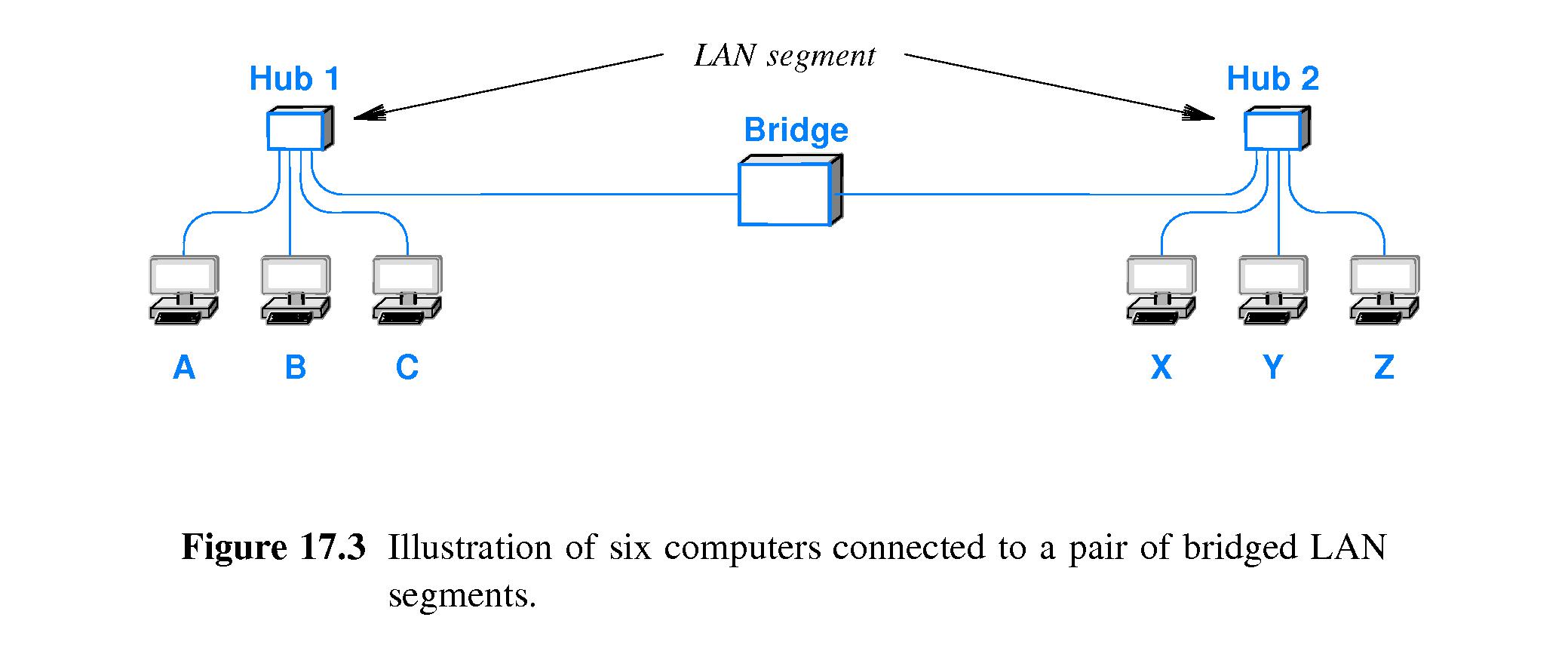
- 17.6 Learning Bridges and Frame Filtering
- When a packet arrives at the interface on one side of a bridge, the
bridge may not forward it.
- Bridges learn, and after learning, they can tell whether packets
actually need to be forwarded.
- How a bridge learns: it looks at the (MAC) source addresses of each
packet that arrives at either of its network interfaces. Say it has
interface 1 and interface 2. If a packet arrives at, say, interface
1, the bridge learns that the sender is on the same side of the
bridge as interface 1.
- The bridge makes two lists of addresses: Addresses of NIC's known to
be on "side 1" and NIC's known to be on "side 2"
- Bridges also look at the MAC destination addresses in arriving
packets.
- Suppose a packet arrives at interface 2 of a bridge, and the
destination address is that of an NIC that bridge knows is on the
same side as interface 2. Then the bridge will not forward that
packet.
- There's no need to forward such packets. The sender and receiver are
both on the same side of the bridge.
- If the destination address of a packet is the broadcast address (all
one's) or a multicast address, the bridge forwards the packet.
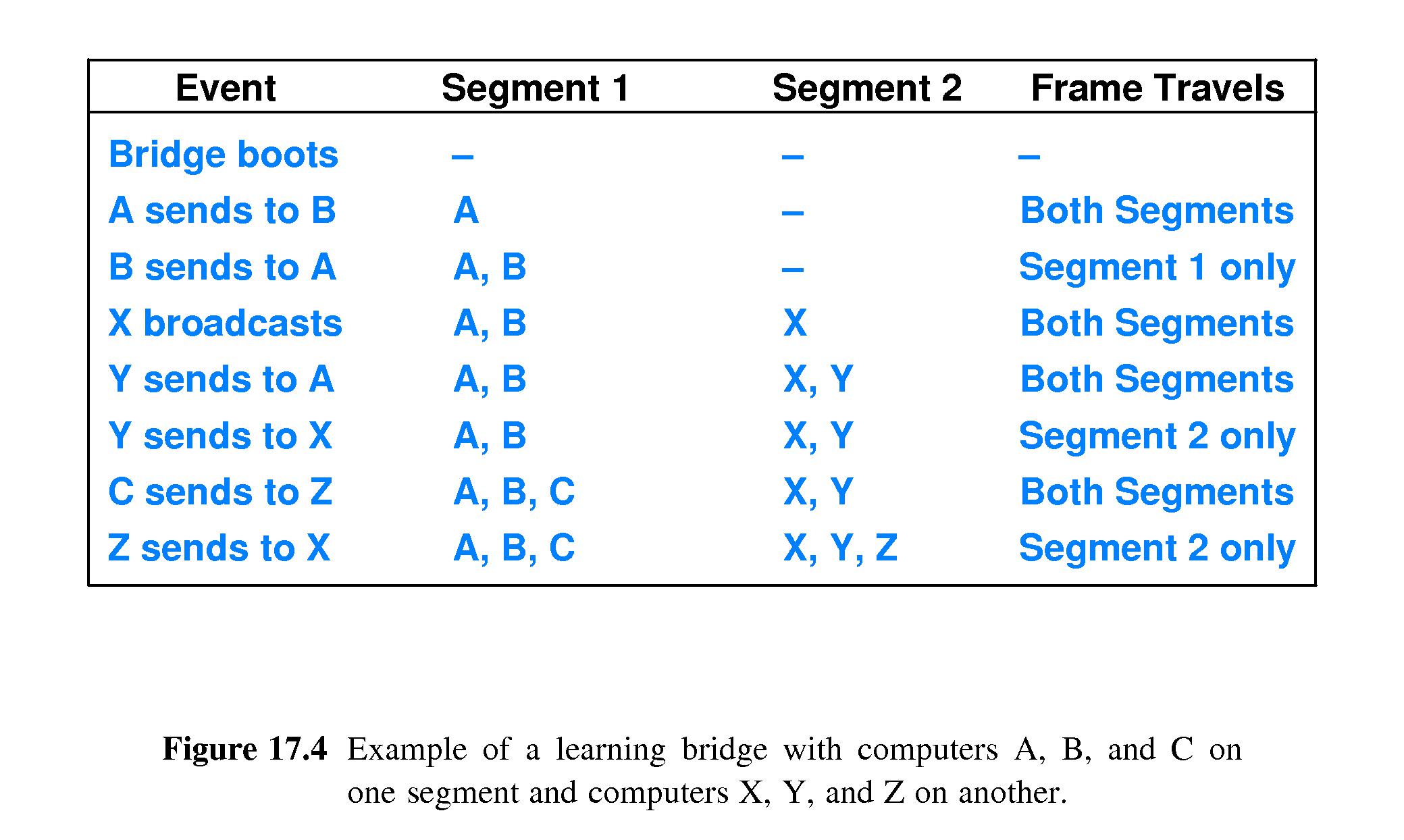
- 17.7 Why Bridging Works Well
- Because a bridge forwards selectively, it is possible for a pair of
computers on one side of a bridge to communicate simultaneously as
another pair on the other side of the bridge communicates.
- This is important - a bridged network can support much more
"communication per second" than a network that is not bridged.
- DSL and cable modems function as selective bridges between the
subscriber's local network and the ISP network.
- 17.8 Distributed Spanning Tree
- If cycles exist in a bridged LAN, the bridges communicate with each
other and mutually agree only to forward packets along a "spanning
tree" subset of the network.
- If this were not done, there could be problems such as broadcasts
being forwarded around and around the network forever, or learning
bridges becoming confused when trying to determine on which 'side'
sending hosts reside.
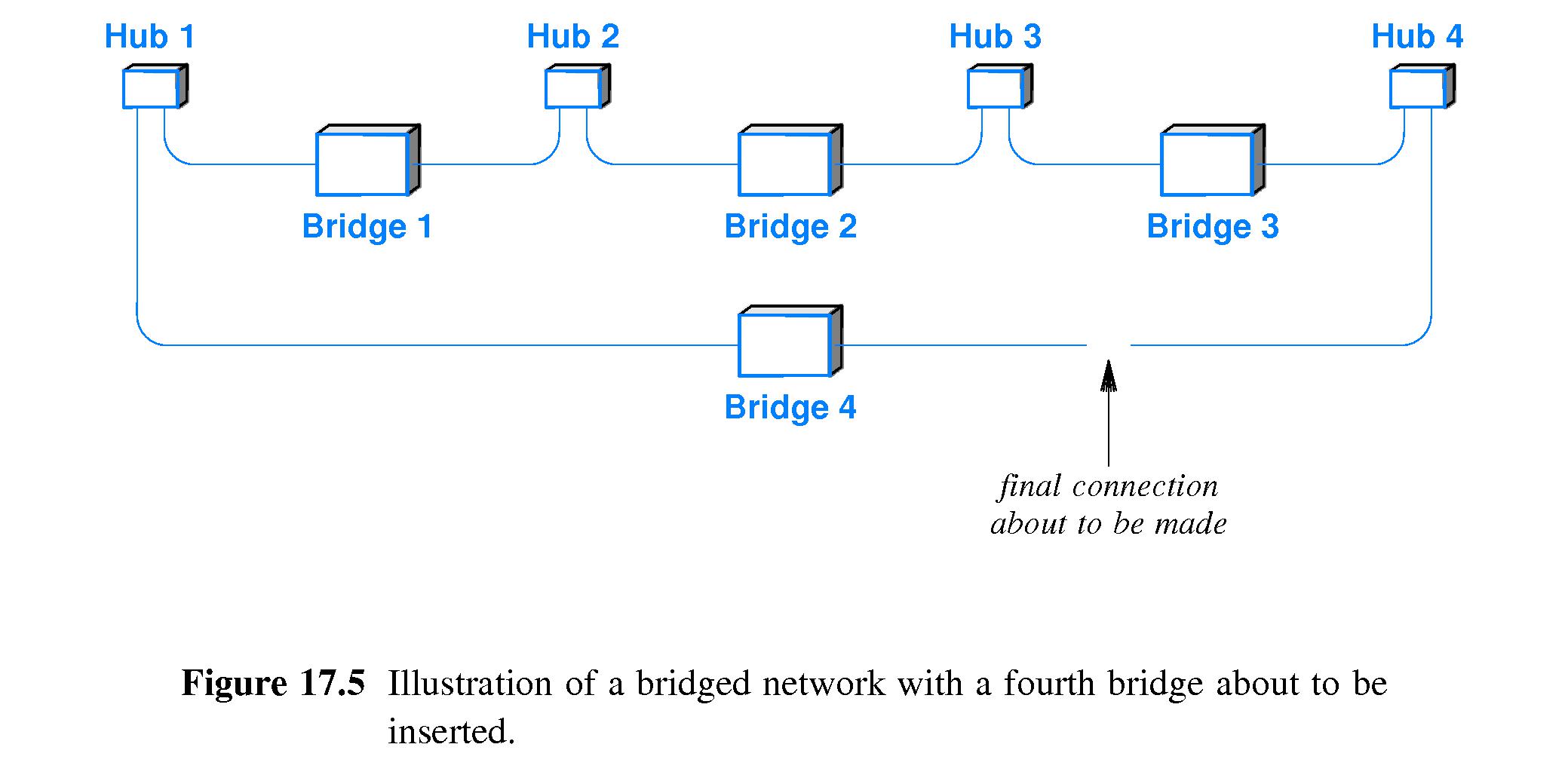
- 17.9 Switching and Layer 2 Switches
- An Ethernet switch is different from an Ethernet hub.
- When hosts connect to a switch, the effect is as if each host is
placed on an Ethernet segment all by itself, and there are bridges
connecting each segment to all the other segments.
- If a switch has N ports, it is possible for N/2 mutually disjoint
pairs of computers to communicate through the switch simultaneously.
- In effect, a hub emulates an Ethernet segment that is shared by all
the hosts that connect to the hub.
- No matter how many ports a hub has, only one pair
of computers at a time can communicate through it.
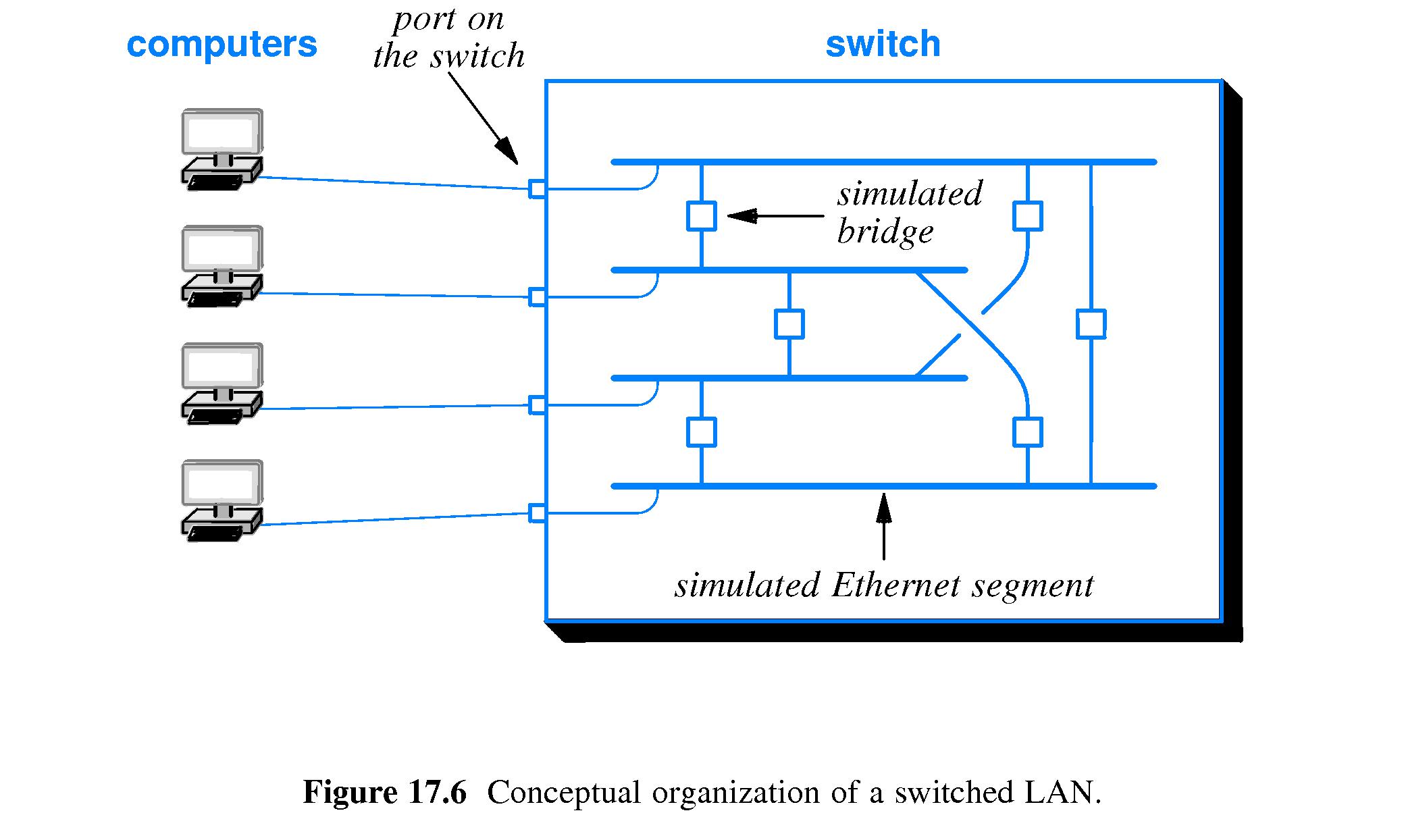
- 17.10 VLAN Switches
- An ISP or other organization may configure Virtual Local Area Network
switches (VLAN switches) to emulate multiple logically independent
switched networks.
- 17.11 Multiple Switches and Shared VLANS
- It is common to connect computers in a small locality to a switch,
and to connect switches to form a single network.
- In such multiple-switch environments, for technical reasons, VLANs
require special support.
- A common solution is an IEEE standard, 802.1Q, that adds a 4-byte
VLAN tag to Ethernet frames. When a frame crosses from one switch
to another, the tag identifies the VLAN to which the frame belongs.
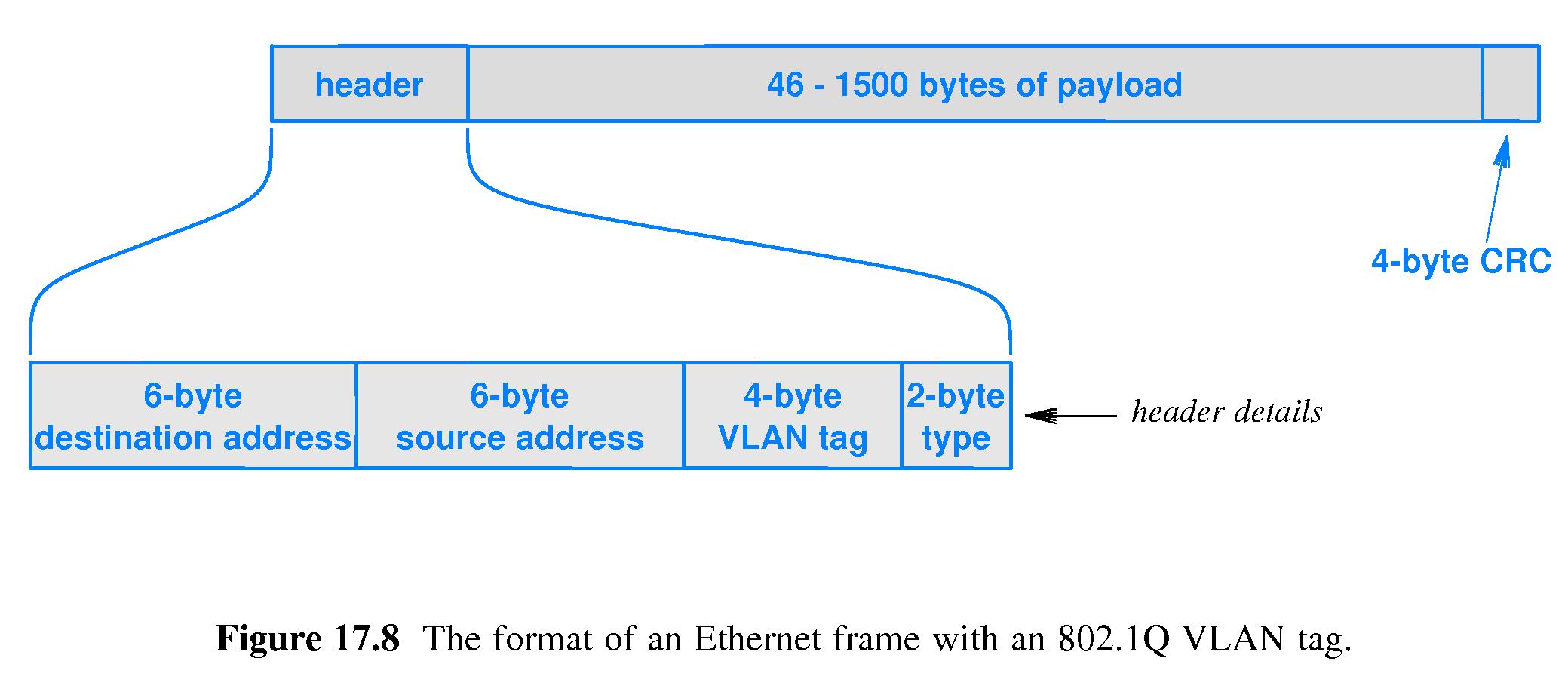
- The tags are used only when frames travel directly from one switch
to another switch.
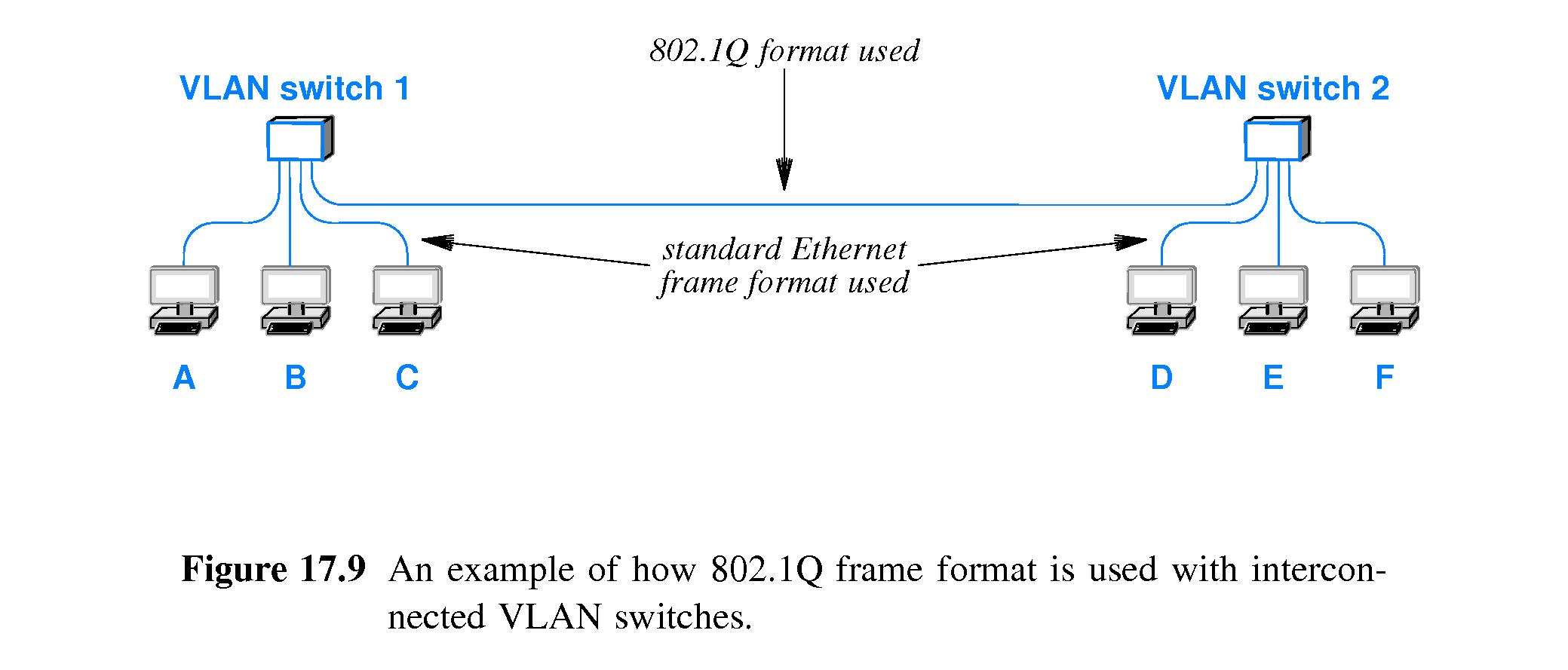
- 17.12 The Importance of Bridging
- Standalone bridges are not much-used in LANs nowadays.
- However bridge technology remains fundamental and is incorporated in
many LAN devices such as DSL and cable modems.
- Many wireless routers have several ports that function as an
Ethernet switch, which simulates a set of bridged segments.