- Continue discussion of client-server applications
- Hypertext
- Structure of a browser
- Interaction between browser and server
- Browser display
- Structure and use of URL's
- The WWW is a (distributed) collection of
information
- People use browsers to access the information
- A browser displays information
- Some items of the information are selectable - one mouses over such items and clicks. This causes the browser to display new information corresponding to the selected item.
- According to
Webopedia hypertext is:
-
A special type of database system, invented by Ted Nelson in the
1960s, in which objects (text, pictures, music, programs, and so on)
can be creatively linked to each other. When you select an object,
you can see all the other objects that are linked to it. You can
move from one object to another even though they might have very
different forms. For example, while reading a document about Mozart,
you might click on the phrase Violin Concerto in A Major,
which could display the written score or perhaps even invoke a
recording of the concerto. Clicking on the name Mozart might
cause various illustrations of Mozart to appear on the screen. The
icons that you select to view associated objects are called
Hypertext links or buttons.
Hypertext systems are particularly useful for organizing and browsing through large databases that consist of disparate types of information. There are several Hypertext systems available for Apple Macintosh computers and PCs that enable you to develop your own databases. Such systems are often called authoring systems. HyperCard software from Apple Computer is the most famous.
- Also according to
Webopedia hypermedia is:
-
An extension to hypertext that supports linking graphics, sound, and
video elements in addition to text elements. The World Wide Web is a
partial hypermedia system since is supports graphical hyperlinks and
links to sound and video files. New hypermedia systems under
development will allow objects in computer videos to be hyperlinked.
- Page: a hypermedia document available on
the Web
- Homepage: the main page for an
organization or individual
- HyperText Markup Language (HTML):
a language used to give general guidelines for the display
of hypermedia documents.
- HTML allows for the details of document display
to be chosen according to the
capabilities and limitations of the
display hardware.
-
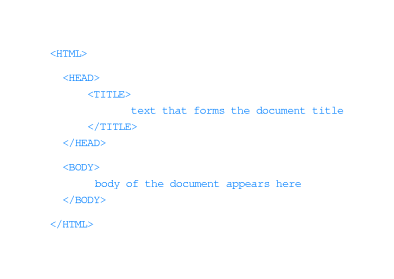 The general form of an HTML document is
illustrated by this example:
The general form of an HTML document is
illustrated by this example:
<HTML> <HEAD> <TITLE> text that forms the document title </TITLE> </HEAD> <BODY> body of the document appears here. </BODY> </HTML> -
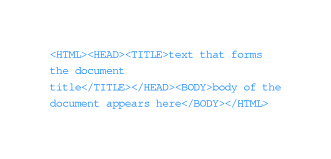 Click here to see how your
browser renders the document above. (Remember to notice the page
title too.)
Click here to see how your
browser renders the document above. (Remember to notice the page
title too.)
- Another tag:
<BR>
makes output go to a newline
- This HTML code:
Hello.<BR> <H1>This Is A Heading</H1><BR>Back to normal.
makes this display:
Hello.
This Is A Heading
Back to normal.
- One may create bulleted "unordered lists" within the body (like the
one you are looking at).
- This HTML code:
<UL> <LI> first bulleted item <LI> second bulleted item <LI> third bulleted item </UL>
makes this display:
- first bulleted item
- second bulleted item
- third bulleted item
-
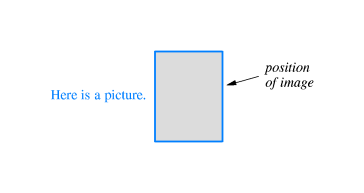 There is no provision to include images directly in an HTML
document. Instead the author places a tag
like:
There is no provision to include images directly in an HTML
document. Instead the author places a tag
like:
<IMG ALIGN=LEFT SRC="Gif2/becoat.gif">
into the HTML document. When the browser encounters such a tag it fetches the image from the location specified by the pathname in the tag and places a copy of the image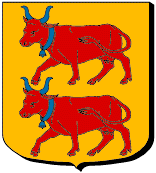 within the rendered document (what the browser displays in
its window). The position of the image in the rendered document
corresponds to the position of the tag in the HTML document.
within the rendered document (what the browser displays in
its window). The position of the image in the rendered document
corresponds to the position of the tag in the HTML document.
- Web browsers do other things besides fetch and render HTML
documents. The user of a browser specifies the
resource s/he wants with a Uniform Resource Locator (URL).
The syntax is:
protocol://computer_name:port/document_name
- Some popular protocols used in browsers
are:
- HyperText Transfer Protocol (HTTP),
- Hypertext Transfer Protocol over Secure Socket Layer (HTTPS), and
- File Transfer Protocol (FTP)
Example URL's:http://www.indeed.com/ https://smallbusiness.commercebank.com/cbi/login.aspx ftp://www.cs.csustan.edu/pub/fd3 http://www.cs.csustan.edu:80/~john/js.html
- An HTML document can also specify a link to
another document using an anchor. Examples:
- If you put this text in your web page:
<A HREF="http://www.nps.gov/glba/"> Visit beautiful Glacier Bay. </A>
It will display as below. The URL http://www.nps.gov/glba/ is the URL to which the browser will link when you click on the selectable text: "Visit beautiful Glacier Bay."
- Visit beautiful Glacier Bay.
- If you have an image file (in this case, a smiley-face with pathname
Gifs2/Smiley.gif relative to the directory containing the HTML code
for this document) and if you put this text in your web page:
<A HREF="http://www.pbase.com/serenab/image/26180936"> <IMG ALIGN=TOP WIDTH=50 SRC="Gifs2/Smiley.gif"><BR>Click Smiley or click here! </A>
It will display as below. The URL http://www.pbase.com/serenab/image/26180936 is the URL to which the browser will link when you click on the selectable area consisting of the image of the smiley-face and the associated text.
-
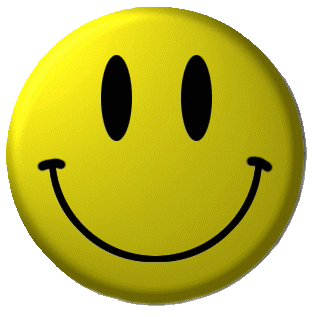
Click Smiley or click here!
- The quoted string after
HREF=
is the link and everything between the
<A> and the </A>
are selectable.
- The world wide web is a client-server system.
Web browsers are clients. A web browser contacts a web
server, requests a document, accepts the transfer, closes the
connection to the server, and displays the document.
- If a document contains many <IMG> tags then a separate connection may be made to download each one, resulting in poor performance.
- Web browsers and servers communicate according
to the HyperText Transfer Protocol
(HTTP)
- The four basic operations available to
HTTP clients are
- GET (to get status information and an item (e.g. an HTML document),
-
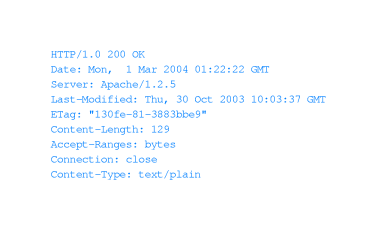 HEAD (to get only status
information about an item),
HEAD (to get only status
information about an item),
- POST (to add to an item stored on the server), and
- PUT (to replace an item stored on the server).
- Web servers are not very complicated.
Basically all they do is respond to requests to send items to
clients.
- Web browsers are more complicated than
web servers. Parts of a web browser include:
- A controller to manage a GUI and call other modules (clients and interpreters)
- HTML interpreter to render HTML documents
-
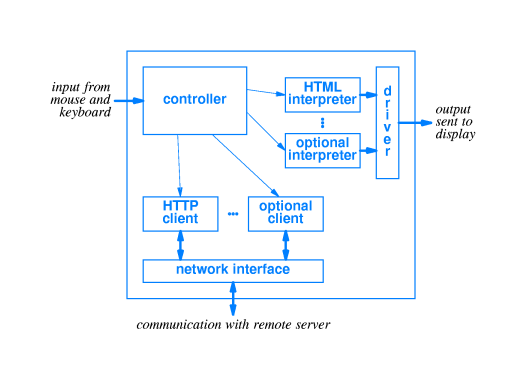 other interpreters (e.g. for
various image formats)
other interpreters (e.g. for
various image formats)
- drivers to be used by interpreters to create output
- HTTP client to make requests from servers - using HTTP protocol
- other clients (e.g. e-mail, FTP, HTTPS) for using other client protocols,
- network interface for clients to use for communication
- Importantly, interpreters have to keep track of the locations of the selectable items in the display.
- FTP
- E-Mail Client
- When the user of a browser selects an item, the browser checks the protocol part of the URL in the anchor. This determines which client the browser will call to make the service request.
- Web browsers typically cache what they download
from servers to avoid repeating downloads unnecessarily.
- It is difficult to maintain an efficient
caching policy for a web browser because there is no simple way to identify which items are
likely to be needed again soon.
- Many browsers allow the user to configure max cache size and how long to retain items in the cache.
- When a server sends a document to a client, it can add a cache
timeout value or specify that an item should not be cached.
- A client can use a HEAD request to find out if a cached item is still valid.
- HTTPS: uses encryption
- HTTP 1.1: uses persistent connections
- HTTP-NG: uses binary encoding for headers
- Voice Extensible Markup Language (VoiceXML, VXML): e.g. for delivery
over cell phone
-
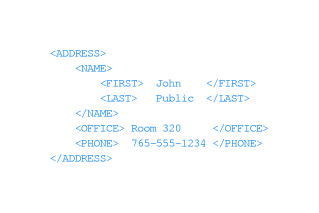 Extensible Markup Language (XML)
Extensible Markup Language (XML)
- does not specify layout
- provides names for each field in a data item