(rev. 01/05/2008)
Notes On Chapter Ten
-- LAN Wiring, Physical Topology, And Interface Hardware
- 10.1 Introduction
- This chapter discusses network interface cards, LAN wiring, and
major LAN hardware components. It also discusses the difference
between logical and physical topology.
-
Cover Page for CNAI Photos
- 10.2 Speeds of LANs and Computers
- A host CPU and the attached network may have quite different
processing rates. Perhaps surprisingly, it is often the case that
the network can feed the CPU data faster than the CPU can process it.
- 10.3 Network Interface Hardware
-
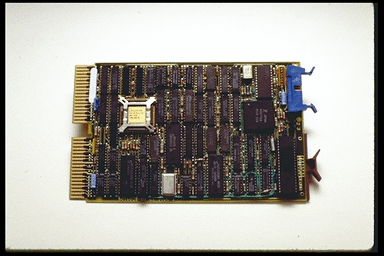

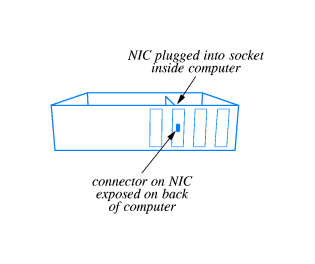 Typically the NIC is a plug-in board that is operated by the system
software of the host much like a disk drive would be. The network
card controller does most of the detailed work. The host's system
software only needs to issue simple write and read (send and receive)
commands. The NIC will then copy a whole packet worth of data from
primary memory to the network (to send), or from the network to the
primary memory(to receive).
Typically the NIC is a plug-in board that is operated by the system
software of the host much like a disk drive would be. The network
card controller does most of the detailed work. The host's system
software only needs to issue simple write and read (send and receive)
commands. The NIC will then copy a whole packet worth of data from
primary memory to the network (to send), or from the network to the
primary memory(to receive).
- 10.4 The Connection Between A NIC and Network
- Methods of connecting the NIC to the
network media vary widely.
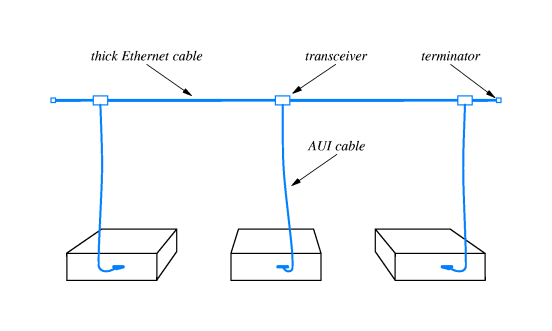
- 10.5 Original Thick Ethernet Wiring
- The original Ethernet is the 10Base5 (aka thicknet, aka AUI)
standard.
- The NIC contains all the digital circuitry
- An additional component, the transceiver (transmitter/receiver) is
usually connected directly to the backbone coaxial cable. It
performs actions similar to what a modem does.
- An attachment unit interface (AUI) cable connects the NIC with the
tranceiver. The AUI cable contains wires for sending data to the
transceiver, receiving data from the transceiver, sending power to
the transceiver, and control lines to the transceiver.
- The backbone cable is the transmission medium.
- The ends of the backbone must be terminated
with a resistor that connects between the central wire and
the shield. The terminator acts like an electronic shock absorber
that prevents signals from reflecting off the end of the cable and
coming back to cause interference. (Hosts would react to this
interference as if it were a collision. After backing off, and
trying to transmit, there will just be another apparent collision.
Thus when a network gets into a "constant collision" state, the
administrator should consider the possibility that it is being
caused by an unterminated network segment.)
- 10.6 Connection Multiplexing
-
 A connection multiplexor (also called a multiport tranceiver) is an
electronic device to which one can connect several AUI cables from
several 10Base5 NIC's. The device is connected to a transceiver on
the backbone. The device mimics all the required signals so that the
connected NIC's operate just as though they were each connected
directly to a transceiver on the backbone.
A connection multiplexor (also called a multiport tranceiver) is an
electronic device to which one can connect several AUI cables from
several 10Base5 NIC's. The device is connected to a transceiver on
the backbone. The device mimics all the required signals so that the
connected NIC's operate just as though they were each connected
directly to a transceiver on the backbone.
-
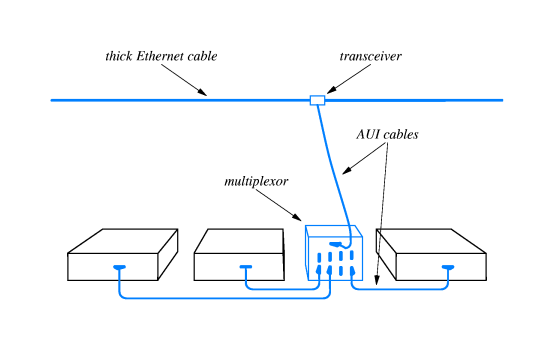 Such multiplexors are a convenience for connecting a room full of
computers to the Ethernet. You don't have to worry much about
spacing taps out on the backbone. There is only one actual
connection to the backbone.
Such multiplexors are a convenience for connecting a room full of
computers to the Ethernet. You don't have to worry much about
spacing taps out on the backbone. There is only one actual
connection to the backbone.
- 10.7 Thin Ethernet Wiring
-
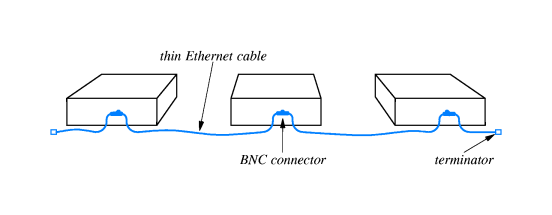 10Base2 (Thinnet) was something of an improvement over 10Base5.
10Base2 (Thinnet) was something of an improvement over 10Base5.
-
 The cable is thin and flexible like TV cable.
The cable is thin and flexible like TV cable.
- The transceiver is on-board the NIC.
- The NIC connects directly to the backbone.
- The equipment is cheaper than Thicknet.
- 10.8 Twisted Pair Ethernet
-
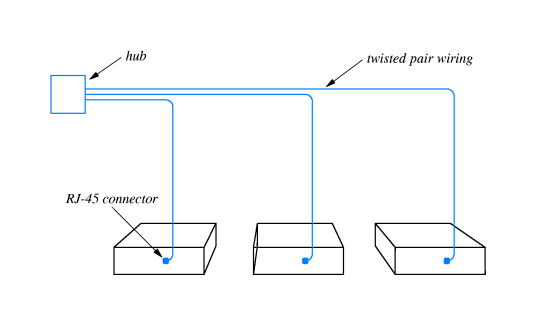 10BaseT (Twisted Pair) has some advantages over both 10Base5 and
10Base2.
10BaseT (Twisted Pair) has some advantages over both 10Base5 and
10Base2.
-
 In this standard, several NIC's are connected to a central hub or
switch. The hub or switch simulates the signals that would be sent
by an actual backbone cable, so the NIC's operate just as they would
if they were connected using 10Base5 or 10Base2.
In this standard, several NIC's are connected to a central hub or
switch. The hub or switch simulates the signals that would be sent
by an actual backbone cable, so the NIC's operate just as they would
if they were connected using 10Base5 or 10Base2.
- The wires and RJ-45 connectors used for 10BaseT are much like
telephone wire and connectors. The RJ-45 connectors are a little
wider than the telephone connectors.
- There are high speed versions of 10BaseT - 100 Mbps 100BaseT and 1
Gbps 1000BaseT.
- 10.9 Advantages and Disadvantages of Wiring Schemes
-
 Twisted Pair is usually cheaper than Thinnet or Thicknet.
Twisted Pair is usually cheaper than Thinnet or Thicknet.
- Twisted Pair is pretty much the Ethernet of
choice nowadays. Besides being cheap, it is fast and quite
problem-free.
- Unlike with 10Base2 (thinnet) you can't partition the network by
disconnecting a host from a twisted pair network.
-
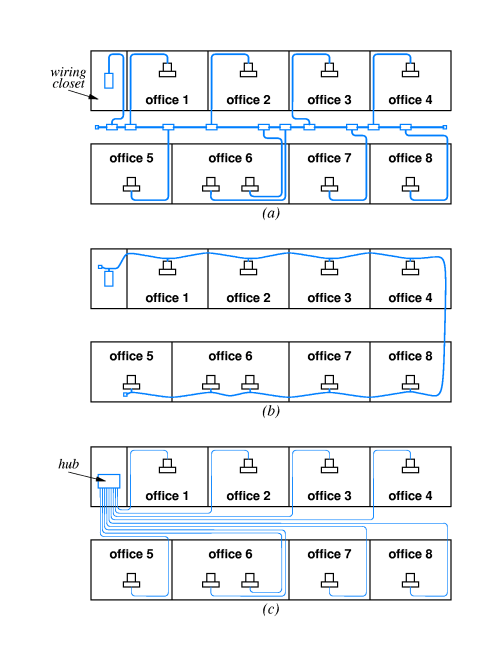 On the other hand, twisted pair installation can involve having to
run a seemingly excessive amount of wire from hosts to hubs or
switches. In practice, this wiring is often done as part of the
office-building construction process.
On the other hand, twisted pair installation can involve having to
run a seemingly excessive amount of wire from hosts to hubs or
switches. In practice, this wiring is often done as part of the
office-building construction process.
- It takes a relatively long time to assemble a 10Base5 (thicknet)
network, mainly because the the backbone has to be tapped for each
tranceiver.
- It is possible to interconnect all three kinds of Ethernets so that
they can interoperate fully.
- 10.10 The Topology Paradox
- According to the author, a twisted pair
Ethernet functions logically like a bus network but resembles a star
network physically.
- Since the Ethernet hub emulates an Ethernet bus, all host NIC's
receive all packets.
- In the typical star network, the hub acts more like a switching
device. When X sends a packet to Y only X, Y and the hub can ever
detect the packet.
- 10.11 Network Interface Cards And Wiring Schemes
-
 Many Ethernet NIC's have two or three different kinds of connectors,
say one for 10Base2 and one for 10BaseT.
Many Ethernet NIC's have two or three different kinds of connectors,
say one for 10Base2 and one for 10BaseT.
- You can connect to the NIC whichever kind of Ethernet medium you
want. (Only one will be operational at a time.)
- The Ethernet address does not change when you switch from one kind of
connection to another on the same NIC.)
- 10.12 10/100 Network Interfaces And Autonegotiation.
- 10/100 Ethernet NIC's support autonegotiation. When the network
connection is first established, the NIC determines the speed at
which the hub can operate and uses 10 Mbps or 100 Mbps accordingly.
- 10.13 Categories of Wire
-
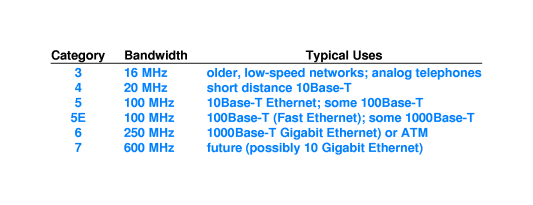 High speed variants of twisted-pair Ethernet require high quality
wiring. Organizations often provide headroom - they choose
to install wiring that can accommodate the higher data rates that
they anticipate may be available in the future.
High speed variants of twisted-pair Ethernet require high quality
wiring. Organizations often provide headroom - they choose
to install wiring that can accommodate the higher data rates that
they anticipate may be available in the future.
- 10.14 Wiring Schemes And Other Network Technologies
-
 The original version of LocalTalk uses short cables from NIC's
connected to a daisy-chain of transceivers. This is basically a bus
topology.
The original version of LocalTalk uses short cables from NIC's
connected to a daisy-chain of transceivers. This is basically a bus
topology.
- There is a version of LocalTalk that uses a hub that simulates the
bus.
- Hub wiring is often used for networks that are actually logically
operating as token rings. (This can allow electronic "healing" of
the ring if a host fails.)
- 10.13 Summary
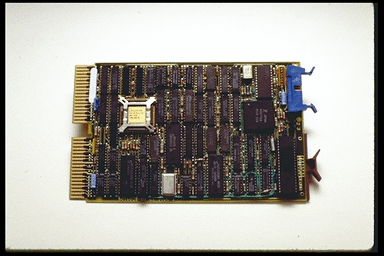

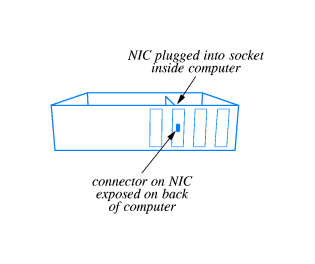 Typically the NIC is a plug-in board that is operated by the system
software of the host much like a disk drive would be. The network
card controller does most of the detailed work. The host's system
software only needs to issue simple write and read (send and receive)
commands. The NIC will then copy a whole packet worth of data from
primary memory to the network (to send), or from the network to the
primary memory(to receive).
Typically the NIC is a plug-in board that is operated by the system
software of the host much like a disk drive would be. The network
card controller does most of the detailed work. The host's system
software only needs to issue simple write and read (send and receive)
commands. The NIC will then copy a whole packet worth of data from
primary memory to the network (to send), or from the network to the
primary memory(to receive). 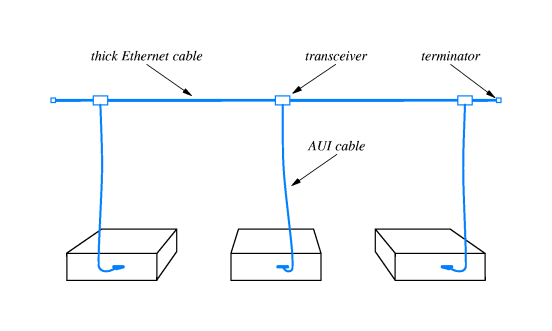
 A connection multiplexor (also called a multiport tranceiver) is an
electronic device to which one can connect several AUI cables from
several 10Base5 NIC's. The device is connected to a transceiver on
the backbone. The device mimics all the required signals so that the
connected NIC's operate just as though they were each connected
directly to a transceiver on the backbone.
A connection multiplexor (also called a multiport tranceiver) is an
electronic device to which one can connect several AUI cables from
several 10Base5 NIC's. The device is connected to a transceiver on
the backbone. The device mimics all the required signals so that the
connected NIC's operate just as though they were each connected
directly to a transceiver on the backbone. 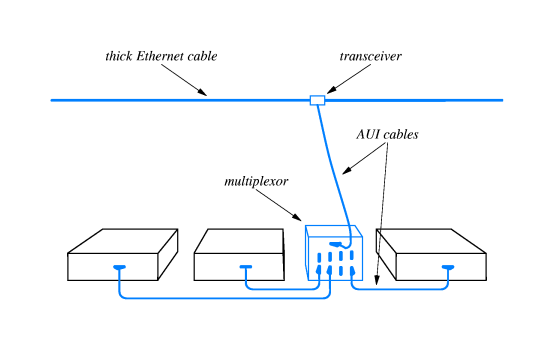 Such multiplexors are a convenience for connecting a room full of
computers to the Ethernet. You don't have to worry much about
spacing taps out on the backbone. There is only one actual
connection to the backbone.
Such multiplexors are a convenience for connecting a room full of
computers to the Ethernet. You don't have to worry much about
spacing taps out on the backbone. There is only one actual
connection to the backbone. 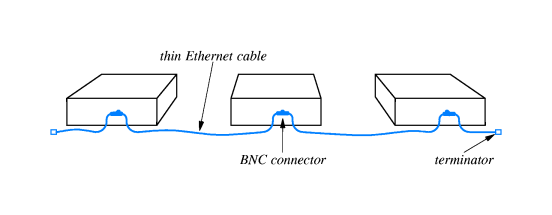 10Base2 (Thinnet) was something of an improvement over 10Base5.
10Base2 (Thinnet) was something of an improvement over 10Base5.
 The cable is thin and flexible like TV cable.
The cable is thin and flexible like TV cable. 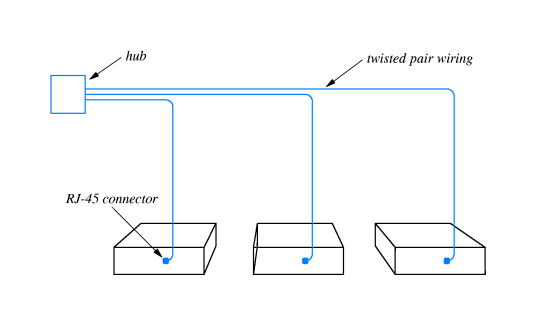 10BaseT (Twisted Pair) has some advantages over both 10Base5 and
10Base2.
10BaseT (Twisted Pair) has some advantages over both 10Base5 and
10Base2.  In this standard, several NIC's are connected to a central hub or
switch. The hub or switch simulates the signals that would be sent
by an actual backbone cable, so the NIC's operate just as they would
if they were connected using 10Base5 or 10Base2.
In this standard, several NIC's are connected to a central hub or
switch. The hub or switch simulates the signals that would be sent
by an actual backbone cable, so the NIC's operate just as they would
if they were connected using 10Base5 or 10Base2.  Twisted Pair is usually cheaper than Thinnet or Thicknet.
Twisted Pair is usually cheaper than Thinnet or Thicknet. 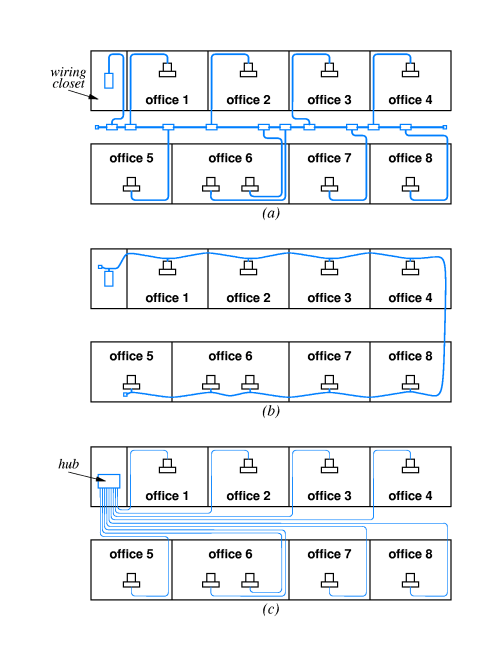 On the other hand, twisted pair installation can involve having to
run a seemingly excessive amount of wire from hosts to hubs or
switches. In practice, this wiring is often done as part of the
office-building construction process.
On the other hand, twisted pair installation can involve having to
run a seemingly excessive amount of wire from hosts to hubs or
switches. In practice, this wiring is often done as part of the
office-building construction process.  Many Ethernet NIC's have two or three different kinds of connectors,
say one for 10Base2 and one for 10BaseT.
Many Ethernet NIC's have two or three different kinds of connectors,
say one for 10Base2 and one for 10BaseT. 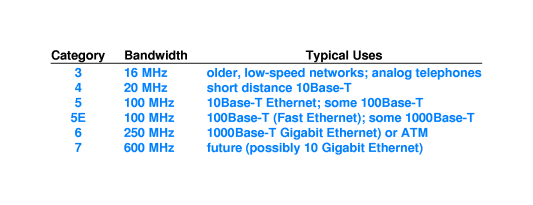 High speed variants of twisted-pair Ethernet require high quality
wiring. Organizations often provide headroom - they choose
to install wiring that can accommodate the higher data rates that
they anticipate may be available in the future.
High speed variants of twisted-pair Ethernet require high quality
wiring. Organizations often provide headroom - they choose
to install wiring that can accommodate the higher data rates that
they anticipate may be available in the future.
 The original version of LocalTalk uses short cables from NIC's
connected to a daisy-chain of transceivers. This is basically a bus
topology.
The original version of LocalTalk uses short cables from NIC's
connected to a daisy-chain of transceivers. This is basically a bus
topology.