



• Sign into your Computer Science email at: https://www.cs.csustan.edu/webmail
• Click on Settings in the top right corner
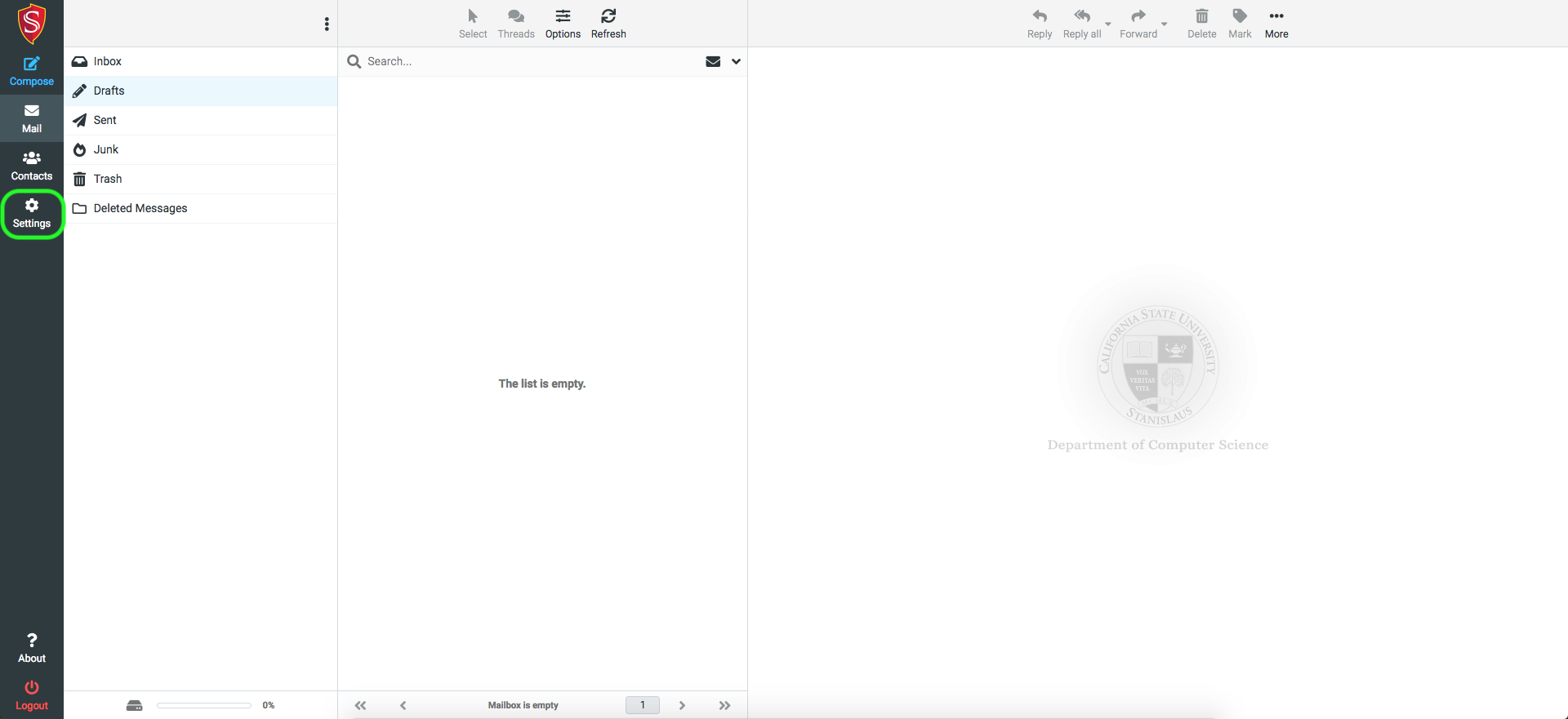
• Click on Filters on the left side
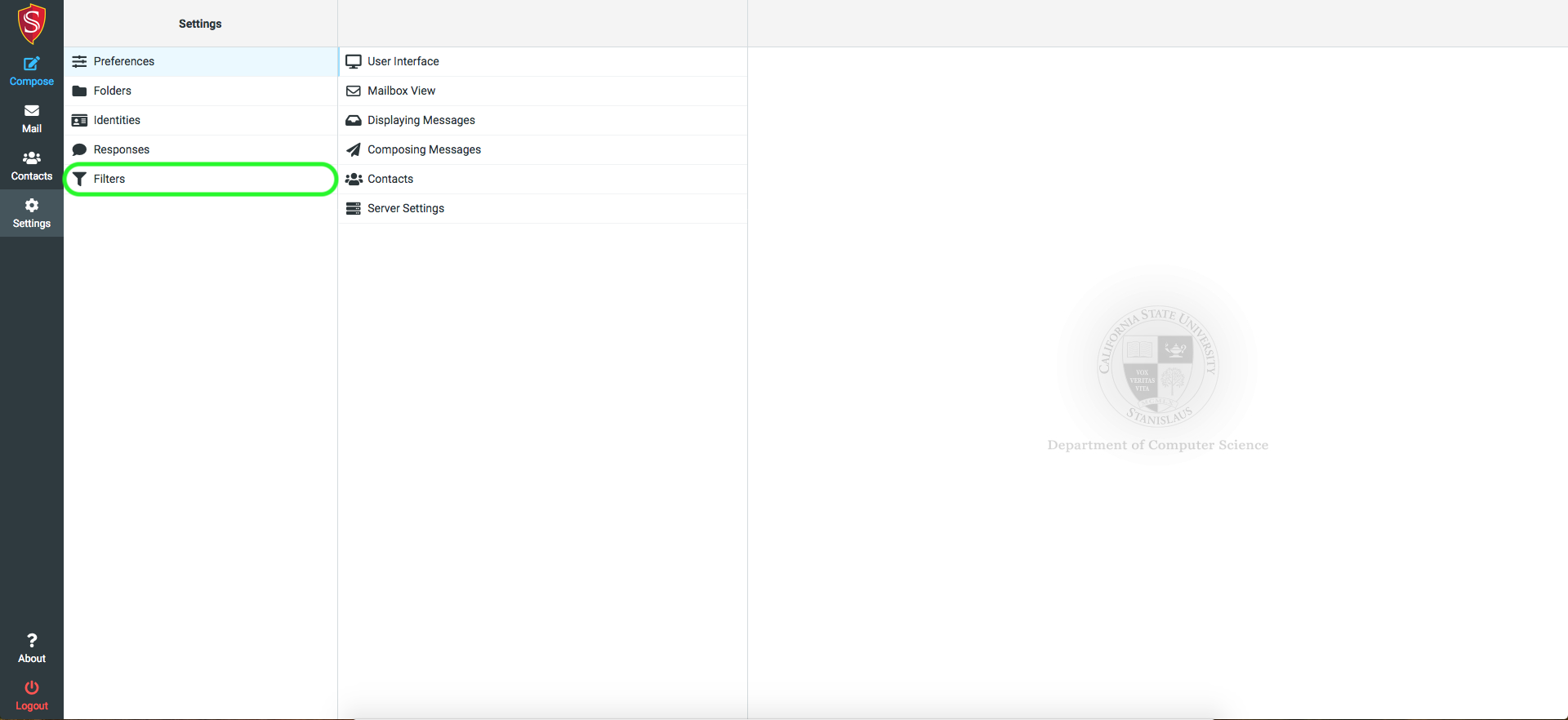
• Click on the “+” symbol to add a new filter
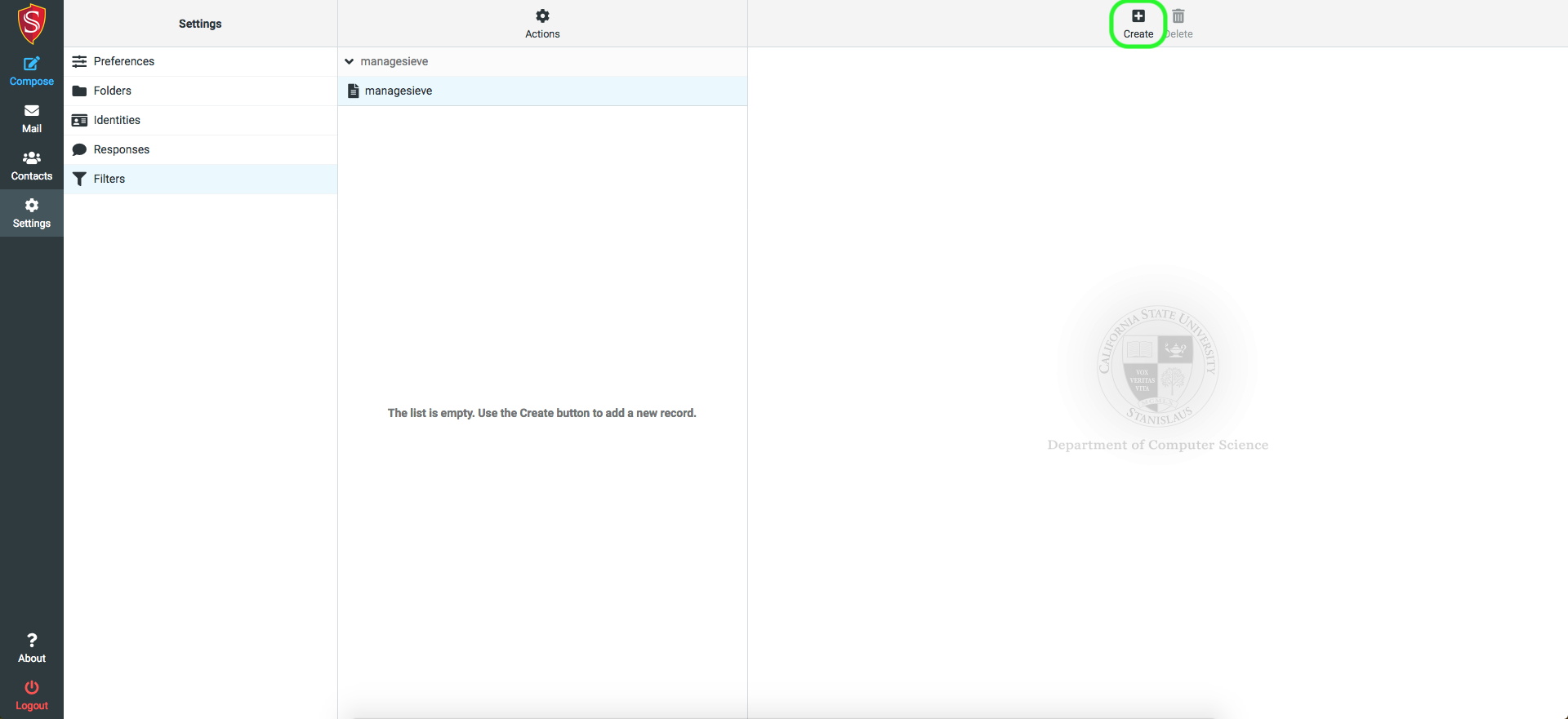
• Name the filter what ever you want to name it for example “Forward emails”
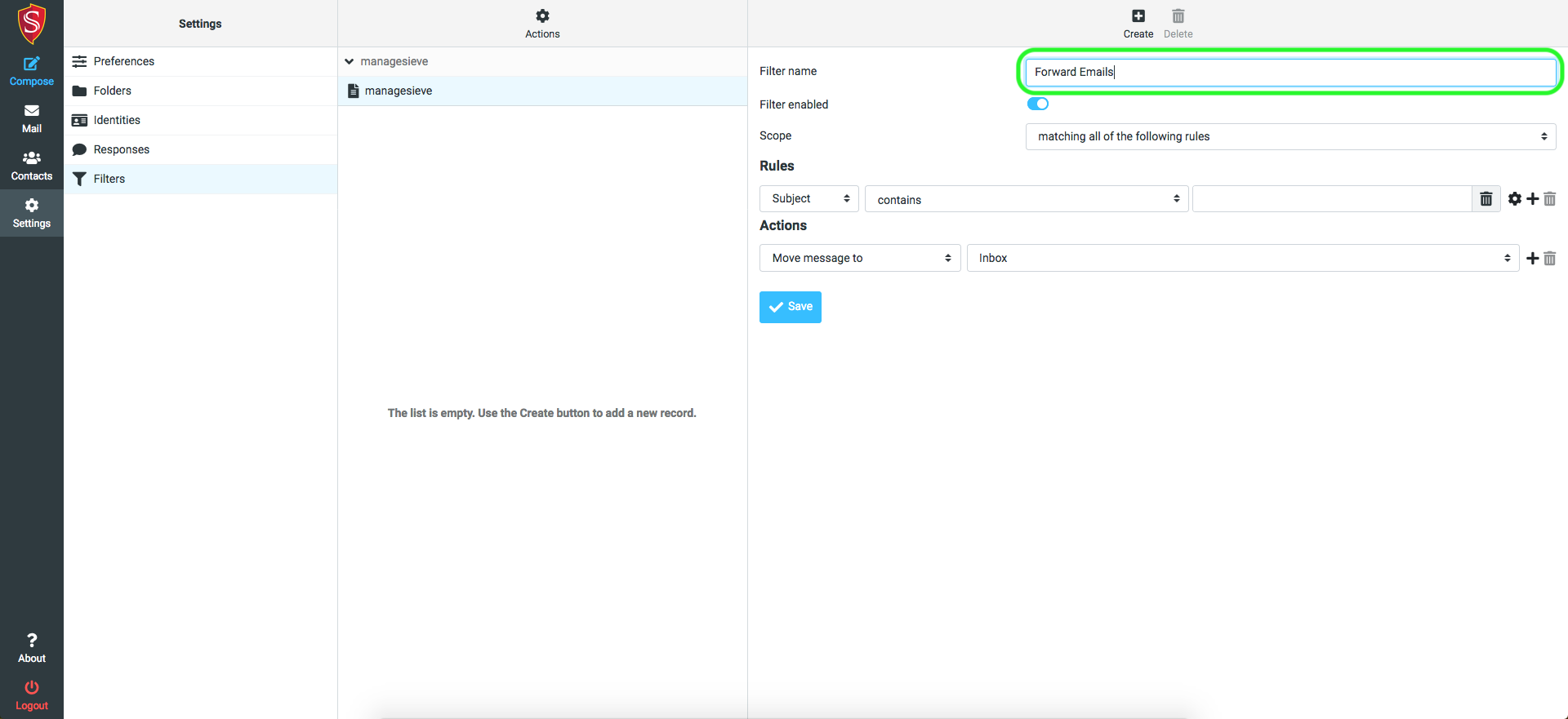
• If you want to forward all email messages to your own email select “all messages”
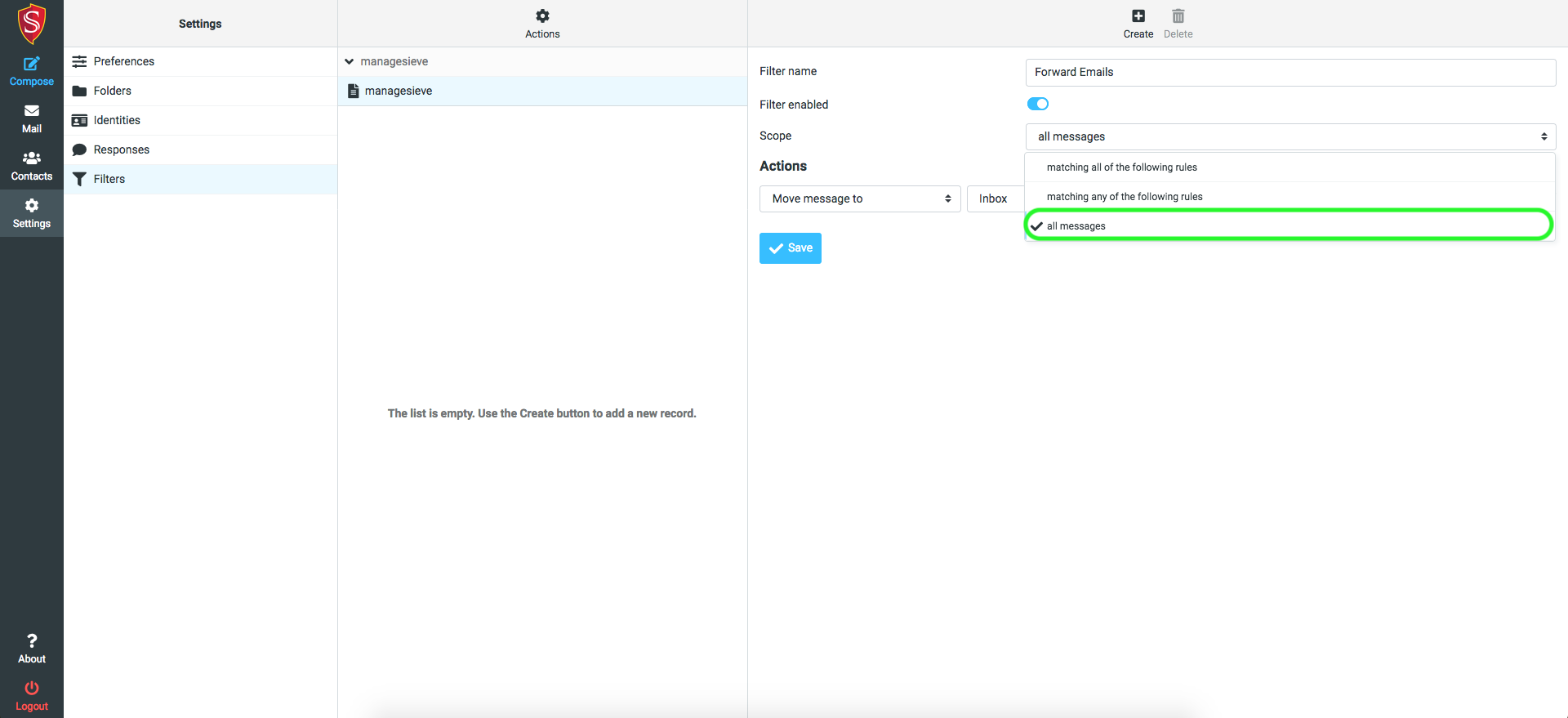
• From the drop down you can either choose “redirect to” or “send a copy to” depending on if you want your CS emails to have a copy of the email message being forwarded to your other email
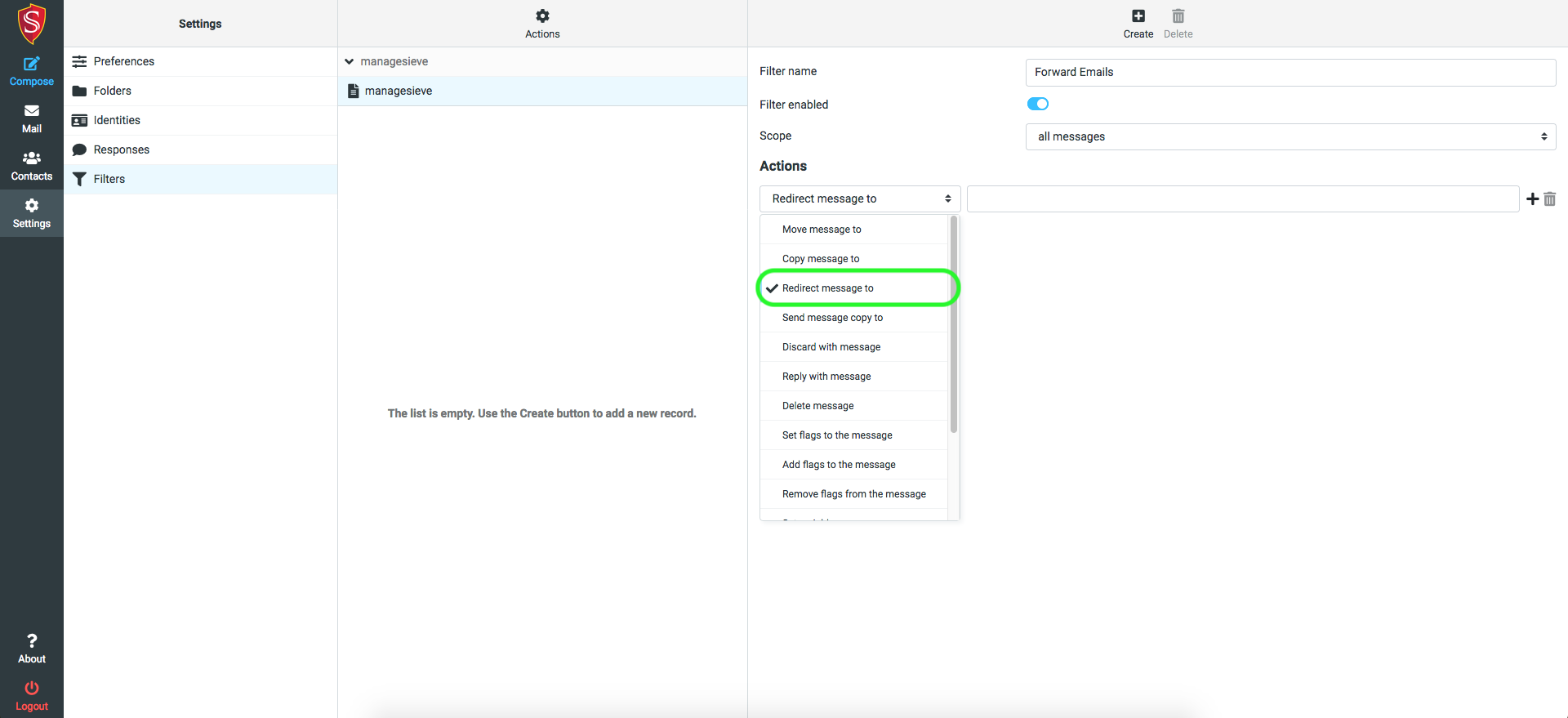
• Enter your own email you want the messages forwarded to in the blank space
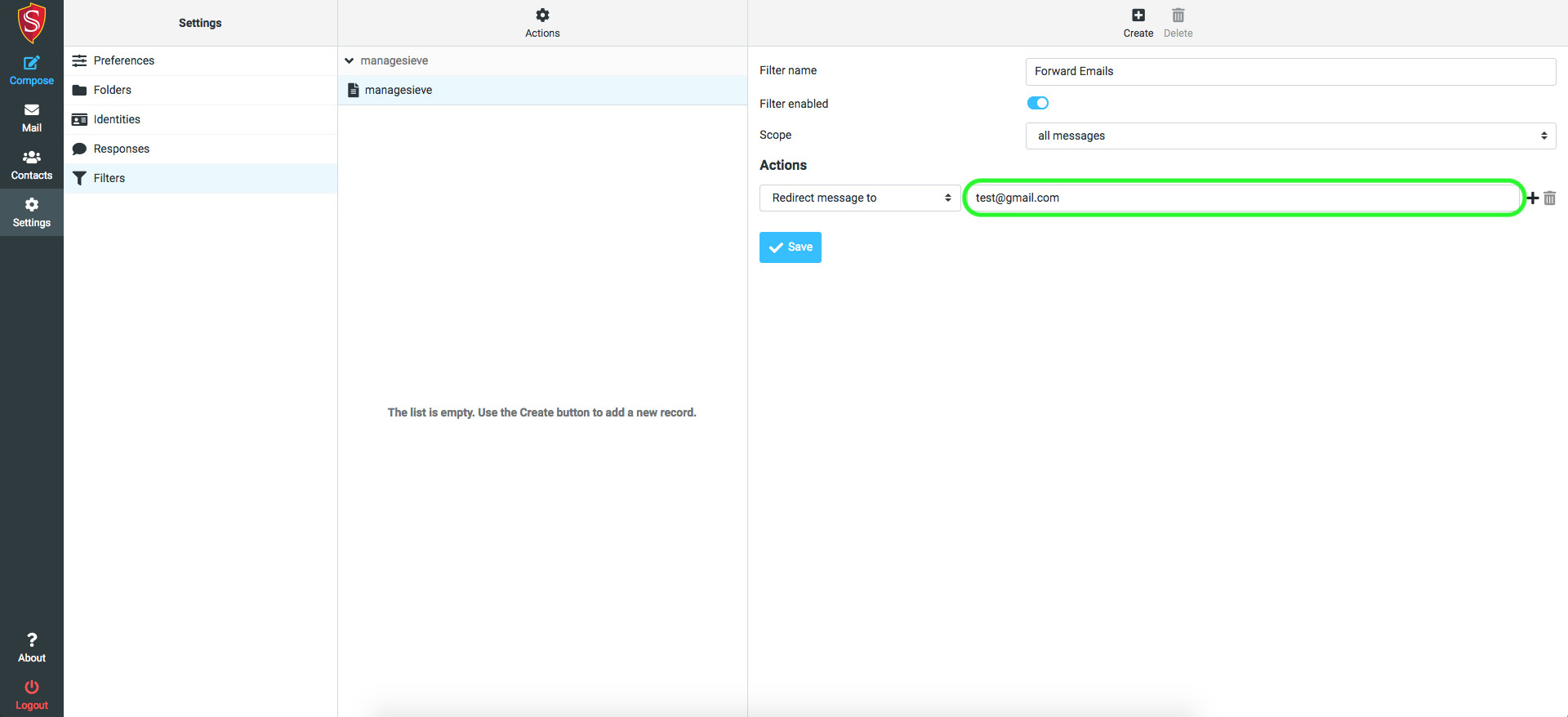
• Click Save and you should be all set!
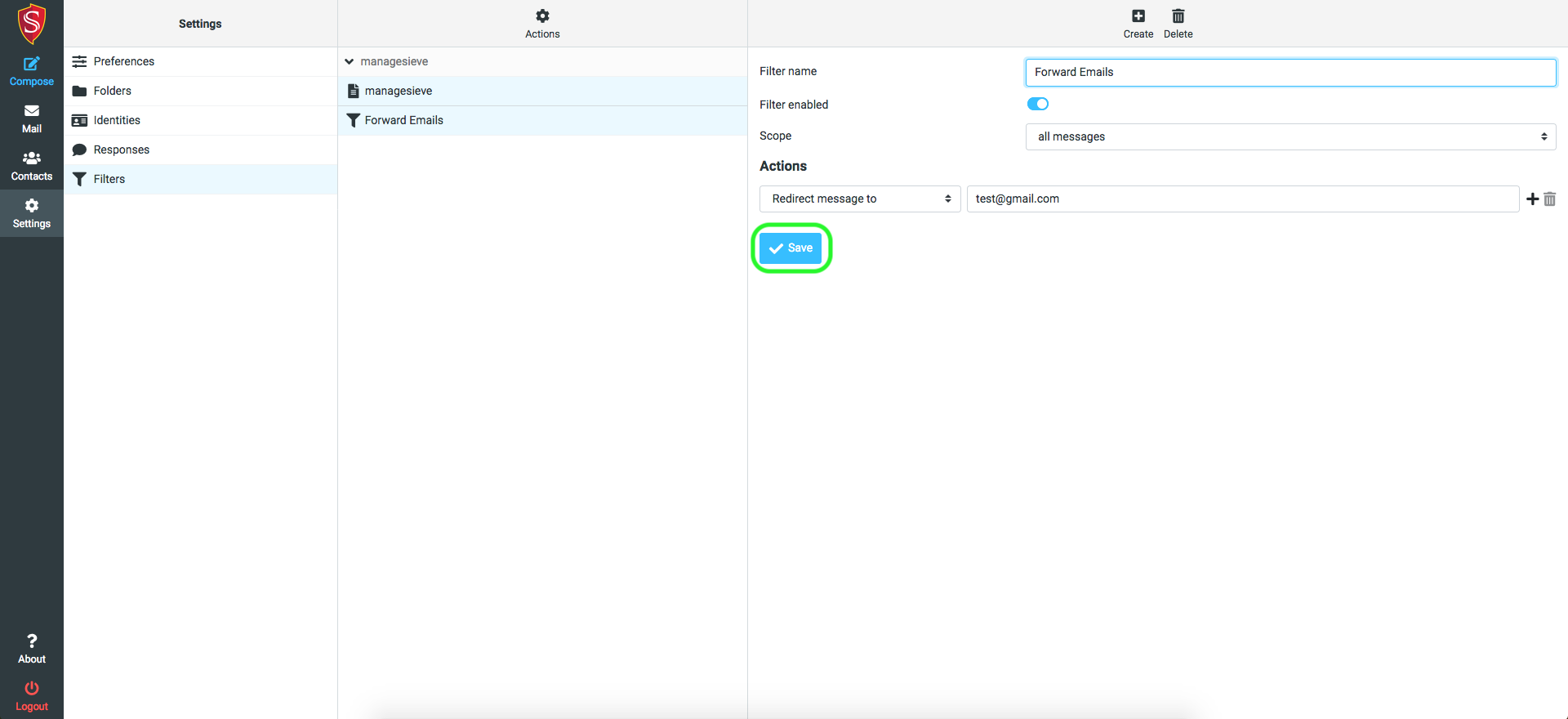
*You can test to see if the forwarding is working by sending an email to your CS email and checking to see if the email forwards to the email address you set in your forwarding filter
• Select the forward filter and then click the gear on the bottom of the page
• Select Delete
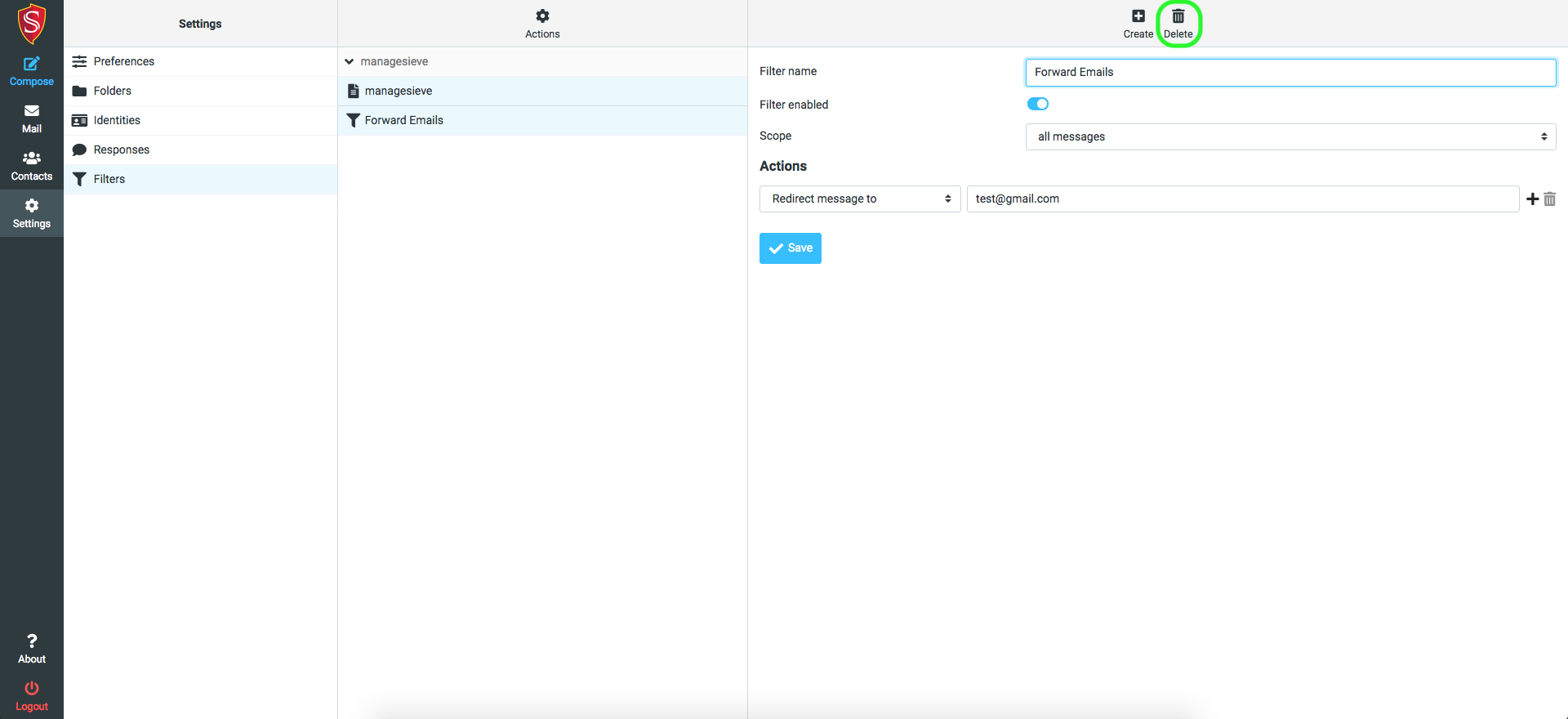
• Click Ok to confirm
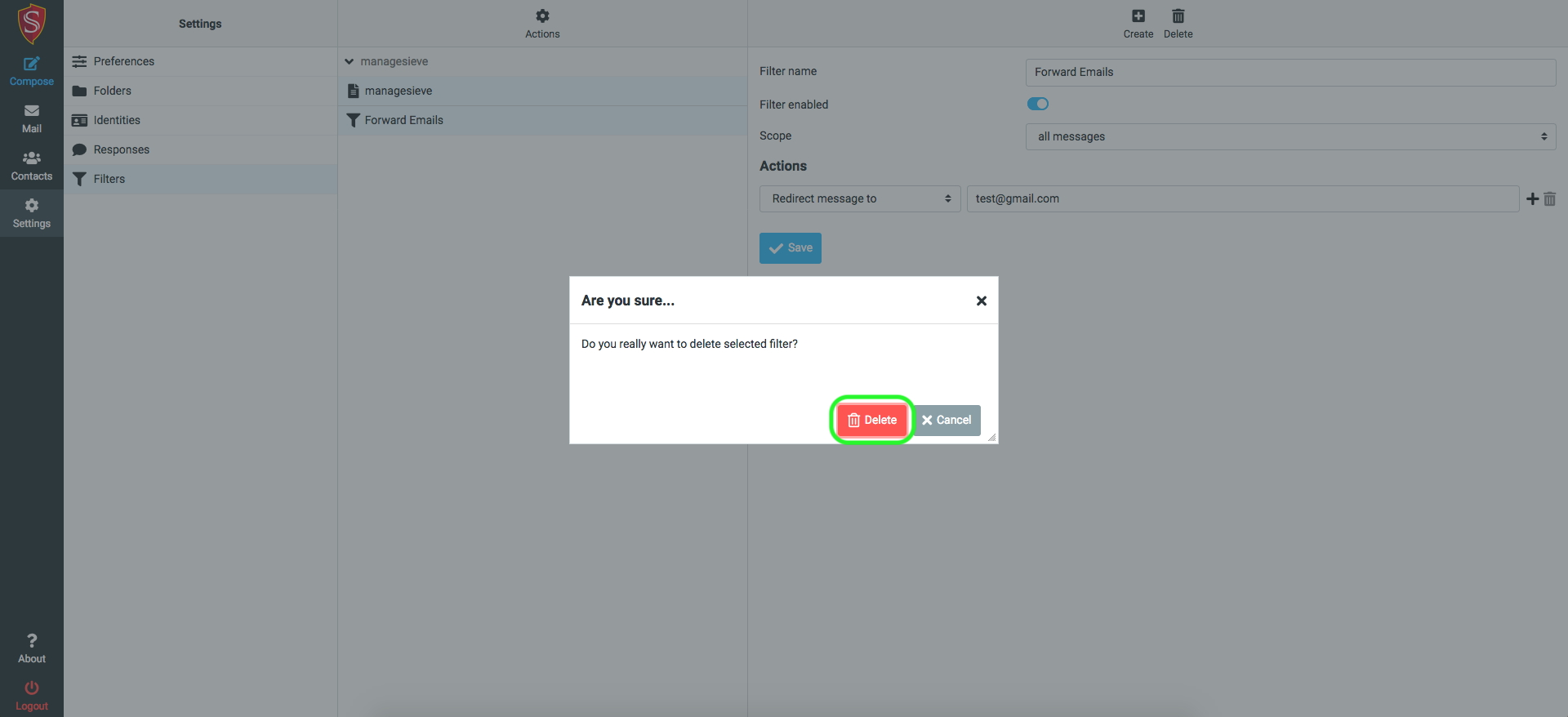
The forwarding filter is now deleted